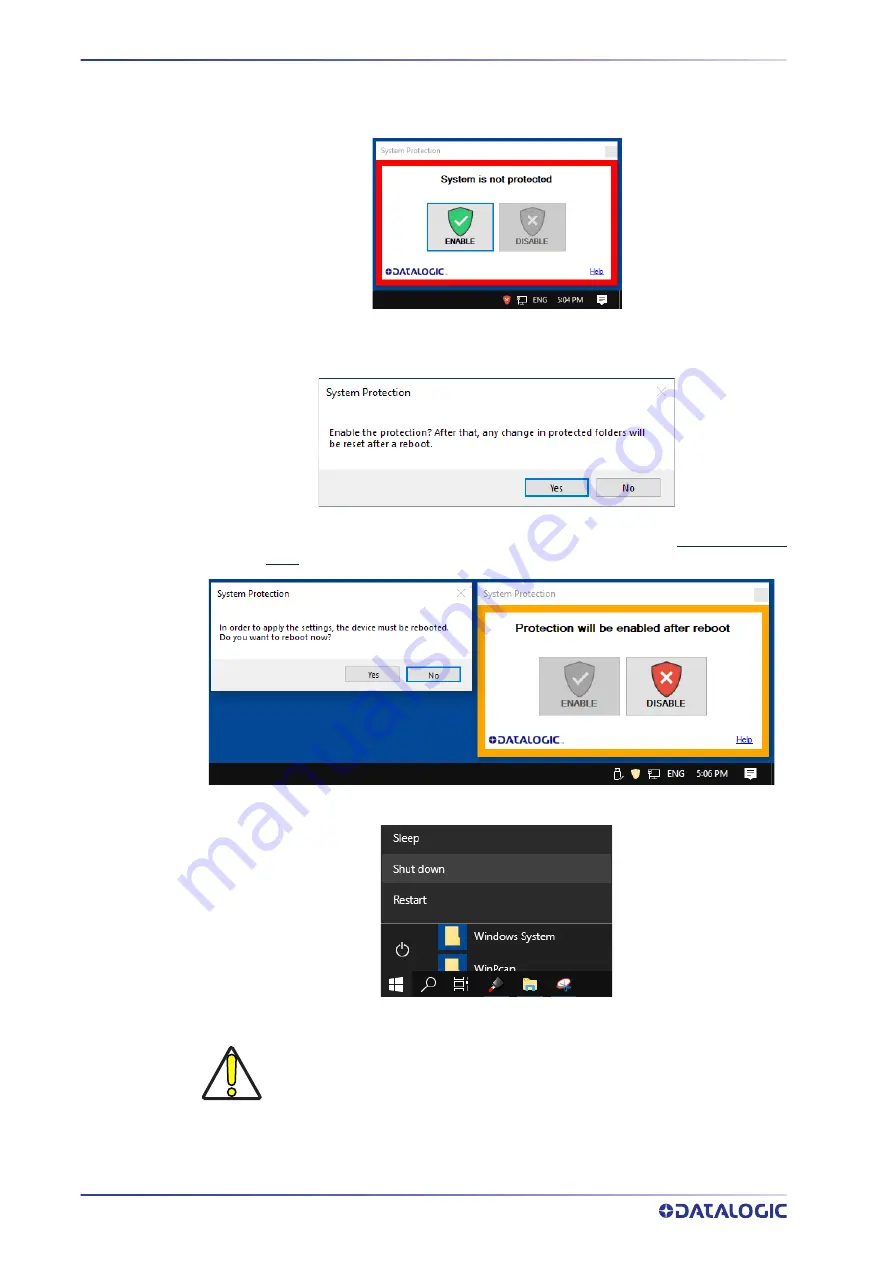
MARKING SOFTWARE UPGRADE
126
AREX™ 401
17. Open the System Protection tool GUI
- Click the
ENABLE
button
- A message advise the User to confirm the new setting. Press
YES
to enable Sys-
tem Protection
- A message advise the User that the system will be rebooted. Press
NO
to con-
tinue
- Shut down the system:
- wait until the operating system shuts down (black screen)
-
POWER OFF
the laser marker to complete installation
CAUTION: DO NOT turn OFF or UNPLUG the laser marker while Windows® is
shutting down!
Summary of Contents for AREX 401
Page 1: ...AREX 401 USER MANUAL InfraRed Fiber Laser Marker...
Page 113: ...SLO INTEGRATION EXAMPLE USER MANUAL 105 SLO INTEGRATION EXAMPLE...
Page 140: ...RECOVER THE LASER MARKER 132 AREX 401 Press FINISH to continue Press YES to continue...
Page 145: ...USER MANUAL 137 APPENDIX G MECHANICAL DRAWINGS...





























