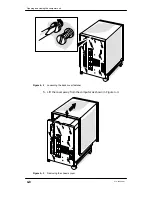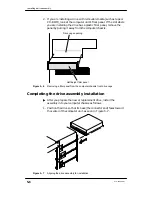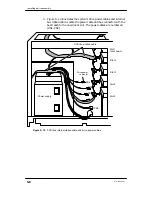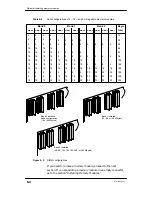Mass–storage device locations
5-2
014–002250–01
Slot 3
Slot 1: 5.25–inch
removeable media
Slot 4
Slot 5
Fixed disks
(internal)
Slot 2: 3.5–inch
removeable media
or fixed disk
Figure 5–1
Internal drive slots
"
To add a new internal drive option, you need to perform the
following tasks:
1. Select an open slot in which to install the drive.
2. Prepare the new drive by setting the SCSI ID and optional switches
or jumpers as described in the drive manual.
3. Attach slide mounts to the new drive (as described in this chapter).
4. Install the drive assembly in the computer unit (as described in this
chapter).
5. Attach cables as described in this chapter and in the drive manual.
"
To replace a failed internal drive, you need to perform the following
tasks:
1. Remove the failed drive from the computer unit (as described in this
chapter).
2. Remove mounting hardware from the failed drive and set it aside.
3. Prepare the new drive by setting the SCSI ID and optional swtiches
or jumpers as described in the drive manual.
4. Attach the slide mounts to the replacement drive (as described in
this chapter).
5. Reinstall the drive assembly in the computer unit (as described in
this chapter).
Summary of Contents for AViiON 550 Series
Page 2: ......
Page 6: ......
Page 12: ...Joining our users group x 014 002250 01 ...
Page 86: ...Opening and closing the computer unit 4 12 014 002250 01 ...
Page 96: ...Installing a drive assembly 5 10 014 002250 01 ...
Page 188: ......
Page 191: ......