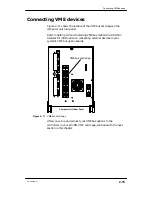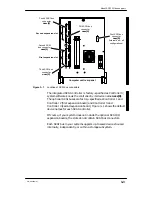Installing external SCSI devices
3-9
014–002250–01
Installing external SCSI devices
Review the previous sections for guidelines on planning and
configuring a SCSI bus.
This section describes how to connect devices to a SCSI bus that is
already set up and configured.
Subsections describe how to do the following:
D
Connect a SCSI bus cable to the computer unit chassis.
D
Connect the SCSI bus cable in a daisy–chain to the external
subsystems and stand–alone drives.
D
Terminate the SCSI bus.
To complete the steps in this section, you will need the device– and
subsystem–specific documentation listed in Guide to AViiON
and
DG/UX
System Documentation for each bus component.
Connecting an external SCSI bus cable to the
computer unit
Before you begin physically installing your SCSI bus cable and
SCSI devices, plan your cabling scheme(s) and assign SCSI ID
numbers to each device, according to the rules described in the
preceding sections of this chapter.
"
After you verify the cable lengths and SCSI IDs in your
configuration, follow these steps to connect an external SCSI bus to
a rear panel SCSI connector:
1. Turn off the power to your computer, storage subsystems, and all
peripherals.
2. Locate the appropriate SCSI bus cable.
For the integrated bus, use a 50–pin P&S to 50–line CHAMP cable:
5-ft cable
10-ft cable
005-39718
005-39719
15396E005
(50-line male CHAMP to 50-pin male P&S)
15396E010
Part Number
Model Number
Summary of Contents for AViiON 550 Series
Page 2: ......
Page 6: ......
Page 12: ...Joining our users group x 014 002250 01 ...
Page 86: ...Opening and closing the computer unit 4 12 014 002250 01 ...
Page 96: ...Installing a drive assembly 5 10 014 002250 01 ...
Page 188: ......
Page 191: ......