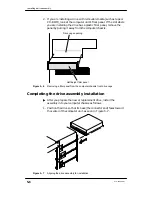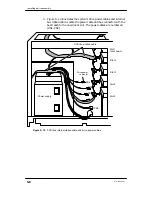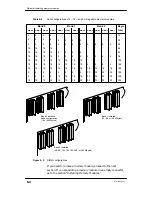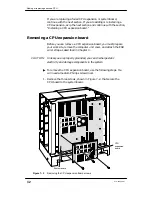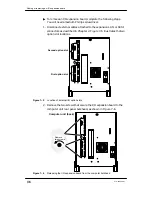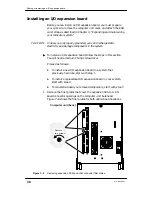Removing memory modules
6-6
014–002250–01
With the locking tabs released, the memory module sits in the
connector at about a 20
°
to 30
°
angle, as shown in Figure 6–5.
2. Gently pull the module from its released position in the connector.
Released
position
ÉÉÉÉÉÉÉÉÉ
Connector
System board
System board
Figure 6–5
Removing a memory module
CAUTION:
If you need to set the memory module down, put it back inside the
antistatic shipping bag.
3. Do one of the following:
D
If you removed a failed memory module, insert it in an
antistatic bag and return it to Data General. Contact the
Customer Support Center, as described in the Preface, for
information on returning the faulty part.
D
If you temporarily removed a memory module, insert it in an
antistatic bag until you are ready to reinstall it.
D
If you removed all memory modules to replace another system
component, return now to the chapter in this manual that
instructed you to remove the memory modules. Otherwise,
continue to the next section, “Installing Memory Modules,” to
install a new memory module.
Summary of Contents for AViiON 550 Series
Page 2: ......
Page 6: ......
Page 12: ...Joining our users group x 014 002250 01 ...
Page 86: ...Opening and closing the computer unit 4 12 014 002250 01 ...
Page 96: ...Installing a drive assembly 5 10 014 002250 01 ...
Page 188: ......
Page 191: ......