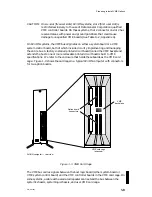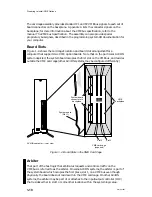Preparing to Install VME Options
1-3
014–001867
Reviewing System Specifications
The installing, expanding, and maintaining manual(s) for your AViiON system, the
system software documentation, the Release Notice, and any updates associated
with those books contain valuable information you should know before you install
any new system components. A review of your system documentation might, for
example, reveal an incompatibility between your current configuration and a
proposed addition.
You should also carefully consider site requirements, whether or not your system
needs additional drivers for the planned expansion, cable and cable-length
restrictions, and any other hardware or software configuration rules that apply to
your system.
For those AViiON computer systems that use controller and adapter boards designed
to the VME specification, we offer hardware and software support for the following
options:
•
VME Asynchronous Controller (VAC/16). Each VAC/16 board in a computer
system supports a maximum of sixteen asynchronous lines. External data
terminal devices, such as terminals, serial printers, or modems, connect to these
asynchronous lines via 8-line junction boxes mounted near your computer unit.
•
VME Distributed Asynchronous Host Adapter (VDA/128, VDA/255). Each
VDA board in a computer system supports a maximum of 128 (VDA/128) or 255
(VDA/255) asynchronous lines. External data terminal devices, such as
terminals, printers, or modems, connect to their host adapter via VDC/16 and/or
VDC/8P cluster controller units mounted 1000 feet, maximum, from the AViiON
computer unit.
VDC/16 cluster controller unit –– Each VDC/16 unit supplies sixteen
asynchronous ports for data terminal devices.
VDC/8P cluster controller unit –– Each VDC/8P unit supplies eight
asynchronous ports for data terminal devices and one Centronics parallel
printer port.
VDC/16 and VDC/8P units are linked to their host adapter and to each
other via coaxial cable.
•
VME Terminal Controller (VTC). Each VTC in your system can support
multiple asynchronous user connections over a standard Ethernet IEEE 802.3
local area network; the transceiver in the network connects to the controller
board in your computer unit via a LAN drop cable.
•
VME Synchronous Controller (VSC/3). Each VSC/3 board in a computer
system supports three synchronous RS–232–C lines; external devices connect
directly to the controller board mounted in your computer unit.
•
VME Synchronous Controller (VSC/3i). Each VSC/3i board in a computer
system supports three synchronous lines, each of which you can configure for
the RS–232–C, RS–449, RS–530, X.21, or V.35 electrical interface. External
devices connect directly to the controller board mounted in your computer unit.
Summary of Contents for AViiON 5000 Series
Page 2: ......
Page 6: ......
Page 12: ...Preface x 014 001867 ...
Page 86: ...Configuring VME Option Boards 2 52 014 001867 ...
Page 144: ...Connecting External Devices to VME Option Boards 4 44 014 001867 ...
Page 150: ...VME Backplane Connector Signals and Power Distribution A 6 014 001867 ...
Page 196: ...Assigning VME Data Bus and Interrupt Priorities E 10 014 001867 ...
Page 206: ......
Page 210: ...Appendix Title ...