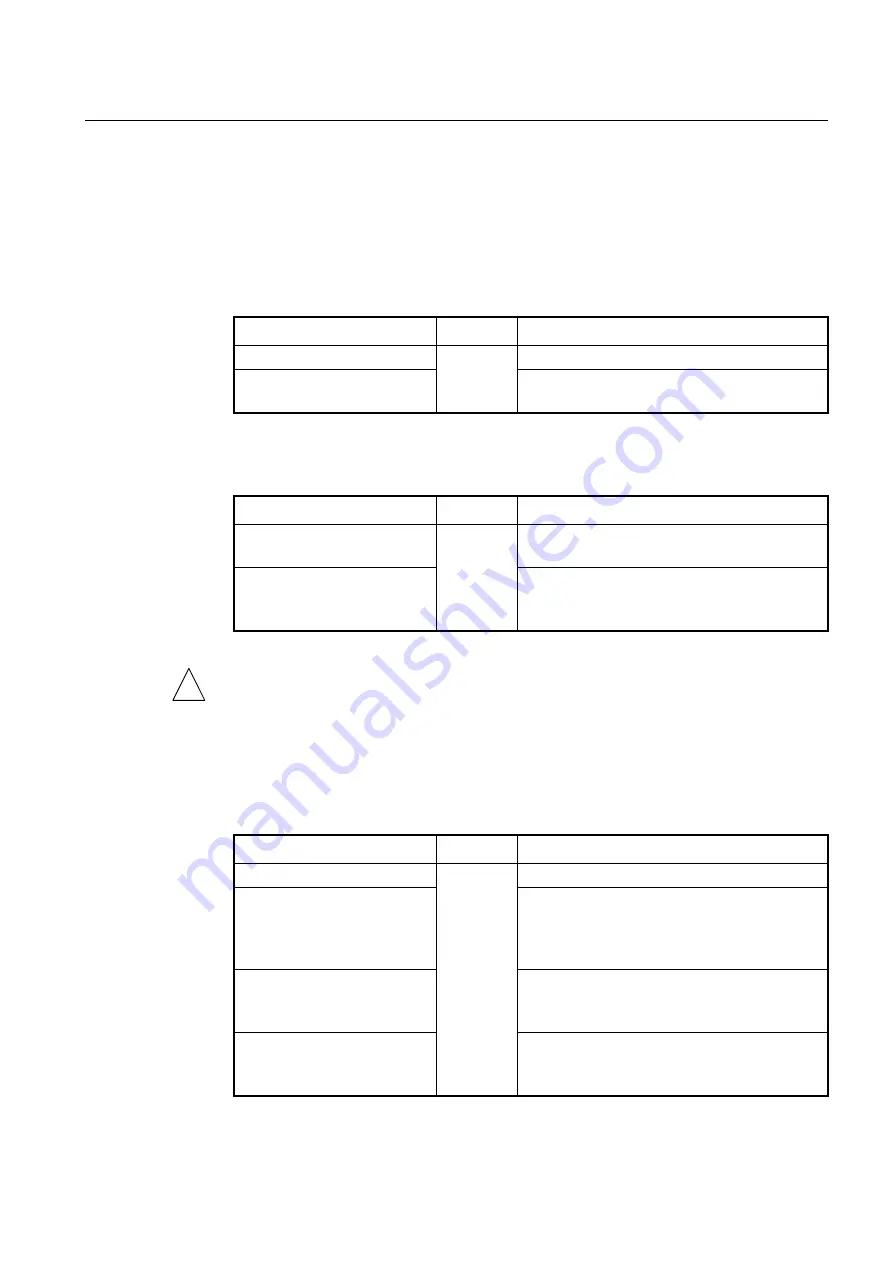
User Manual
UMN:CLI
V8102
569
If you use the
clear ipv6 mroute
command, the MRIB clears the multicast routing entries
in its multicast routing table, and removes the entries from the multicast forwarder.
11.3.1.6
Clearing MRIB Entry
To delete the multicast routing entries in the MRIB, use the following command.
Command
Mode
Description
clear ipv6 mroute *
Enable
Global
Deletes all multicast route entries.
clear
ipv6
mroute
X:X::X:X
[
X:X::X:X
]
Deletes a specified multicast route entry.
X:X::X:X: IPv6 source/group address
To clear the multicast forwarding cache (MFC) and tree information base (TIB) entries in
the PIM-SM protocol level, use the following command.
Command
Mode
Description
clear ipv6 mroute *
[
pim sparse-
mode
]
Enable
Global
Deletes all MFC and TIB entries in the PIM-SM proto-
col.
clear
ipv6
mroute
X:X::X:X
[
X:X::X:X
] [
pim sparse-mode
]
Deletes a specified MFC and TIB entry in the PIM-SM
protocol.
X:X::X:X: IPv6 source/group address
When clearing the MRIB entries, you must specify the group address prior to the source
address.
11.3.1.7
Displaying MRIB Statistics
To display the multicast routing statistics entries in the MRIB, use the following command.
Command
Mode
Description
show ipv6 mroute
count
Enable
Global
Shows all multicast routing statistics entries.
show ipv6 mroute
{
dense
|
sparse
}
count
Shows the multicast routing statistics entries for a giv-
en PIM mode.
dense: dense mode
sparse: sparse mode
show
ipv6
mroute
X:X::X:X
[
dense
|
sparse
]
count
Shows the multicast routing statistics entries for a giv-
en group.
X:X::X:X: group IPv6 address
show
ipv6
mroute
X:X::X:X
X:X::X:X
[
dense
|
sparse
]
count
Shows the multicast routing statistics entries for a giv-
en group and source.
X:X::X:X: group/source IPv6 address
To display the contents of the running configuration, use the following command.
!






























