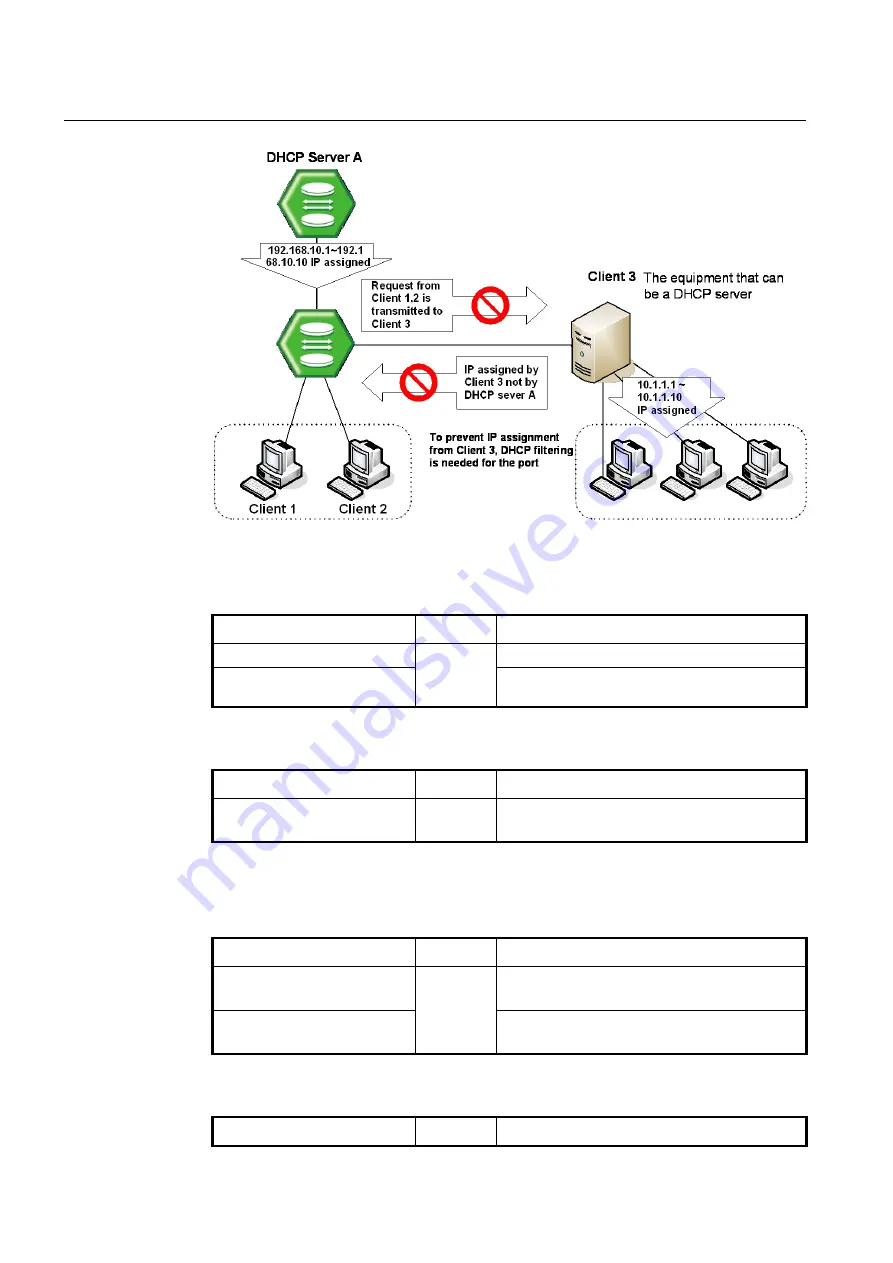
UMN:CLI
User Manual
V8102
426
Fig. 9.39
DHCP Server Packet Filtering
To enable the DHCP server packet filtering, use the following command.
Command
Mode
Description
dhcp-server-filter on
Interface
[XE/GE
/GPON/CG]
Enables the DHCP server packet filtering.
dhcp-server-filter off
Disables the DHCP server packet filtering.
To display a status of the DHCP server packet filtering, use the following command.
Command
Mode
Description
show dhcp-server-filter
Enable
Global
Show a status of the DHCP server packet filtering.
9.6.11
Debugging DHCP
To enable/disable a DHCP debugging, use the following command.
Command
Mode
Description
debug dhcp
{
filter
|
lease
|
pack-
et
|
service
|
all
}
Enable
Enables a DHCP debugging.
no debug dhcp
{
filter
|
lease
|
packet
|
service
|
all
}
Disables a DHCP debugging.
To display the debugging information, use the following command.
Command
Mode
Description
















































