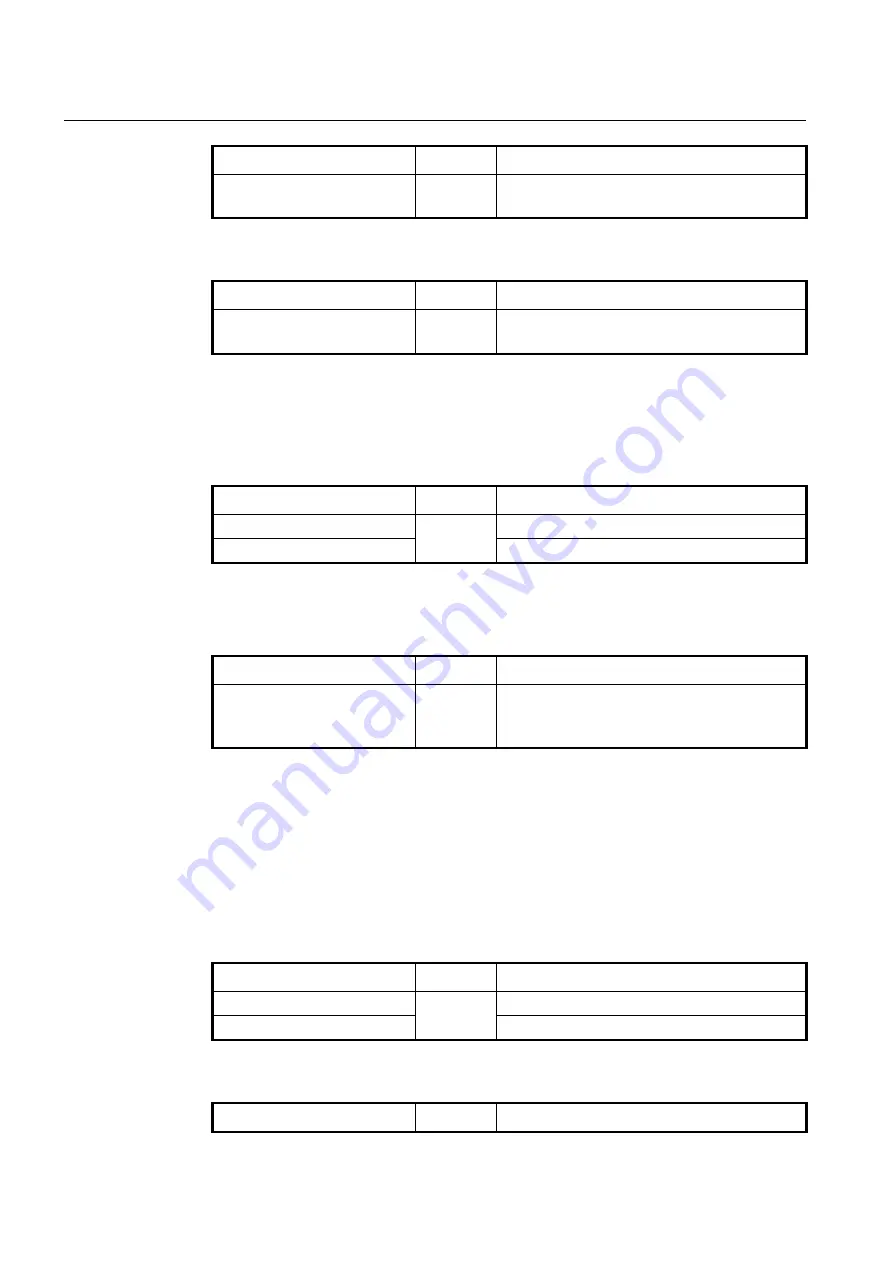
UMN:CLI
User Manual
V8102
424
Command
Mode
Description
ip dhcp client request
{
domain-
name
|
dns
}
Interface
[VLAN]
Configures a DHCP client to request a specified option.
To configure a DHCP client not to request an option, use the following command.
Command
Mode
Description
no ip dhcp client request
{
domain-name
|
dns
}
Interface
[VLAN]
Configures a DHCP client not to request a specified
option.
9.6.9.7
Forcing Release or Renewal of DHCP Lease
The V8102 supports two independent operation: immediate release a DHCP lease for a
DHCP client and force DHCP renewal of a lease for a DHCP client. To force a release or
renewal of a DHCP release for a DHCP client, use the following command.
Command
Mode
Description
release dhcp
INTERFACE
Enable
Forces a release of a DHCP lease.
renew dhcp
INTERFACE
Forces a renewal of a DHCP lease.
9.6.9.8
Displaying DHCP Client Configuration
To display a DHCP client configuration, use the following command.
Command
Mode
Description
show ip dhcp client
[
INTER-
FACE
]
Enable
Global
Interface
Shows a configuration of DHCP client.
9.6.10
DHCP Filtering
9.6.10.1
DHCP Packet Filtering
For the V8102, it is possible to block the specific client with MAC address. If the MAC ad-
dress blocked by administrator requests an IP address, the server does not assign IP.
This function is to strength the security of DHCP server. The following is the function of
blocking to assign IP address on a port.
Command
Mode
Description
ip dhcp filter-interface
Interface
[VLAN]
Configures a port in order not to assign IP.
no ip dhcp filter-interface
Disables DHCP packet filtering.
The following is to designate MAC address which IP address is not assigned.
Command
Mode
Description
















































