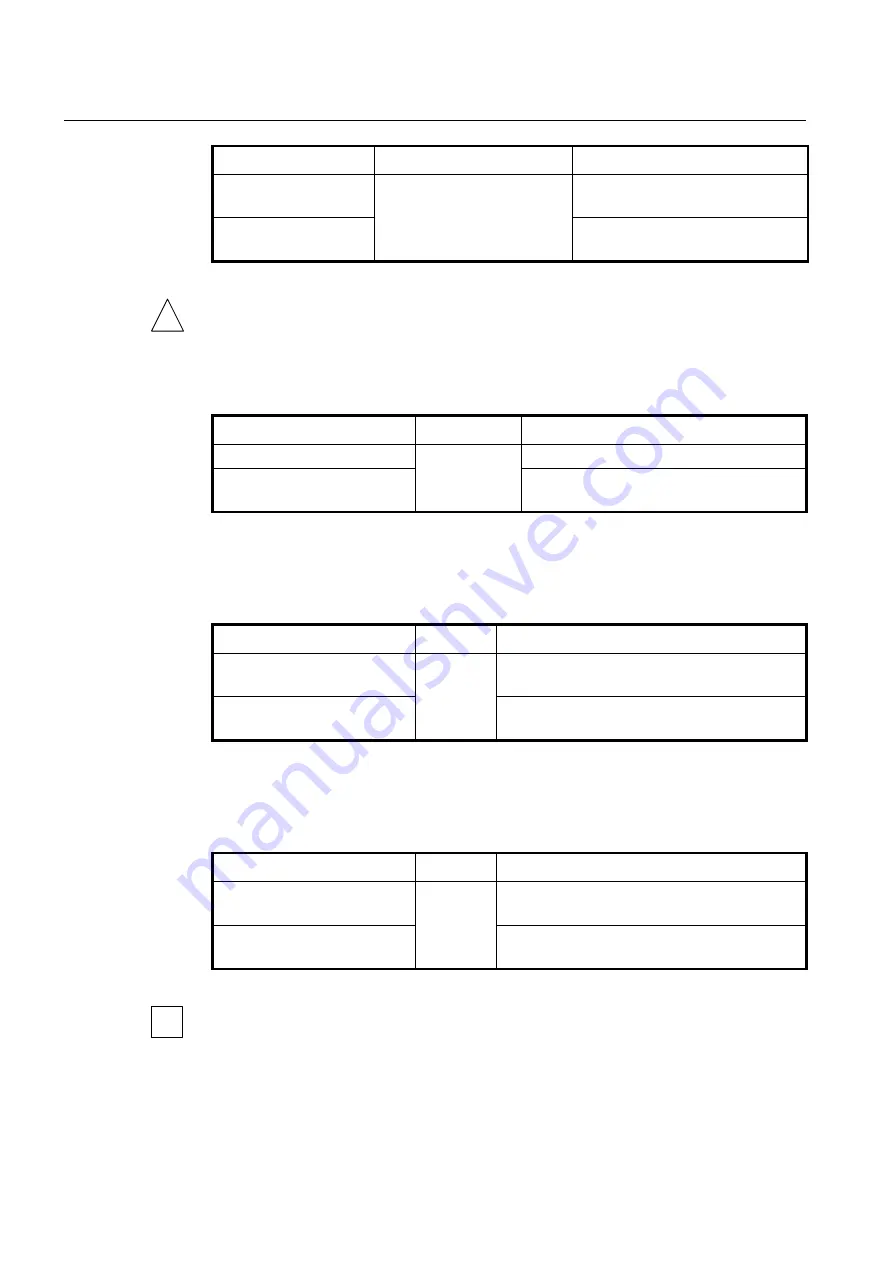
UMN:CLI
User Manual
V8102
416
Command
Mode
Description
ip dhcp snooping
Interface
[VLAN/XE/GE/GPON/CG]
Enables the DHCP snooping on a speci-
fied VLAN/interface.
no ip dhcp snooping
Disables the DHCP snooping on a speci-
fied VLAN/interface.
You must enable DHCP snooping globally before enabling DHCP snooping on a VLAN.
9.6.7.2
DHCP Trust State
To define a state of a port as trusted or untrusted, use the following command.
Command
Mode
Description
ip dhcp snooping trust
Interface
[XE/GE/
GPON/CG]
Defines a state of a specified port as trusted.
no ip dhcp snooping trust
Defines a state of a specified port as untrust-
ed.(default)
9.6.7.3
DHCP Filter on Trust Port
To filter broadcast request packets outgoing from the specified trust port, use the follow-
ing command.
Command
Mode
Description
ip dhcp snooping trust
filter
egress bcast-req
Interface
[XE/GE/
GPON/CG]
Filters egress broadcast request packets on the trust
port.
no ip dhcp snooping trust
filter
egress bcast-req
Disable filtering egress broadcast request packets on
the trust port.
9.6.7.4
DHCP Rate Limit
To set the number of DHCP packets per second (pps) that an interface can receive, use
the following command.
Command
Mode
Description
ip dhcp snooping limit-rate
{
dis-
cover
|
request
} <1-32767>
Global
Sets a rate limit of DHCP dicover/request packets.
(unit: pps)
no ip dhcp snooping limit-rate
{
discover
|
request
}
Deletes a rate limit for DHCP packets.
Normally, the DHCP rate limit is specified to untrusted interfaces and 15 pps is recom-
mended for a proper value. If, however, you want to set a rate limit for trusted interfaces,
keep in mind that trusted interfaces aggregate all DHCP traffic in the switch, and you will
need to adjust the rate limit to a higher value.
To set the number of DHCP packets per second (pps) that an interface can receive, use
the following command.
i
!
















































