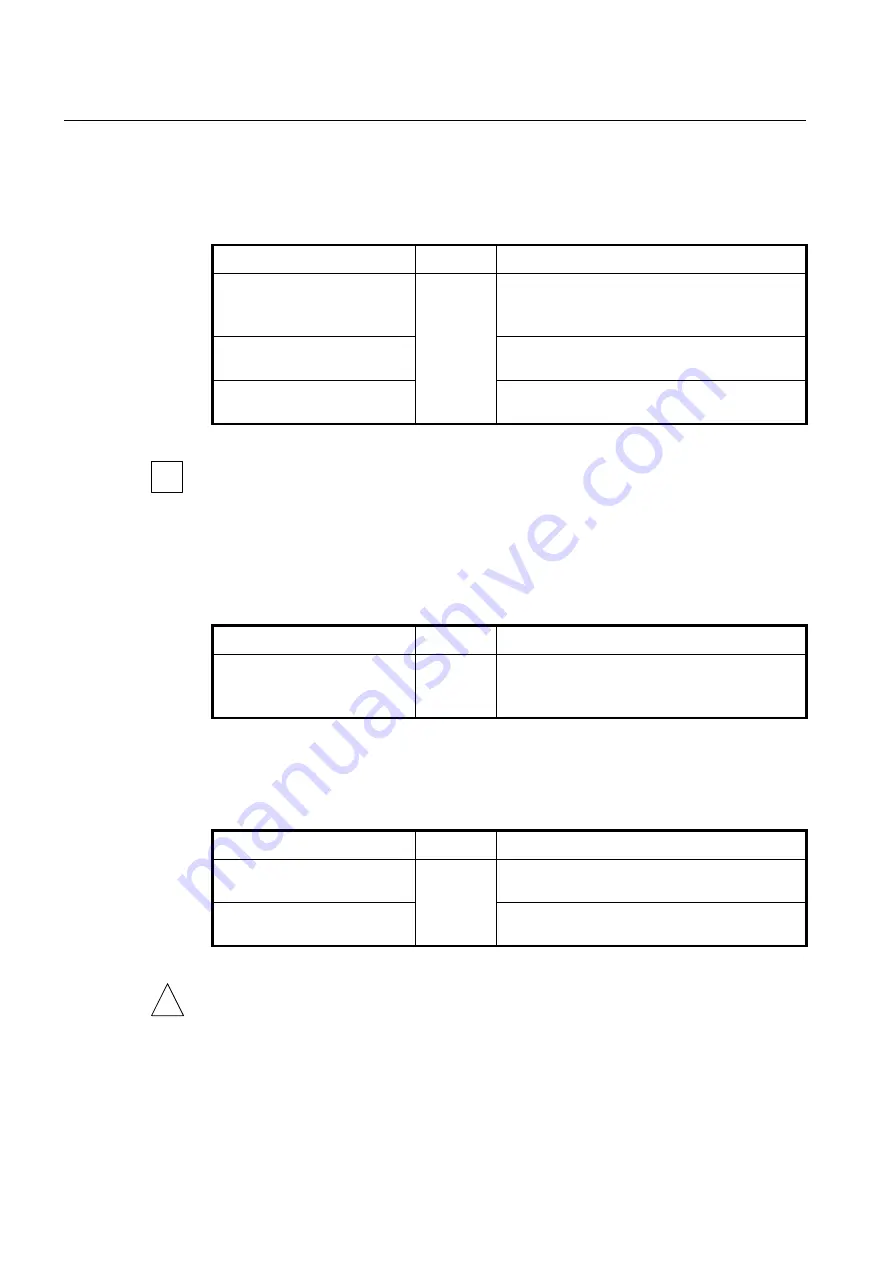
UMN:CLI
User Manual
V8102
302
After d
efault server is designated, all requests start from the RADIUS server. If there’s no
response from default server again, the authentication request is tried for RADIUS server
designated as next one.
To configure IP address of RADIUS server and key value, use the following command.
Command
Mode
Description
dot1x
radius-server
host
{
A.B.C.D
|
NAME
}
auth-port
<0-
65535>
key
KEY
Global
Registers RADIUS server with key value and UDP port
of radius server.
0-65535: UDP port (default: 1812)
dot1x
radius-server
host
{
A.B.C.D
|
NAME
}
key
KEY
Configures IP address of RADIUS server and key val-
ue.
no dot1x radius-server host
{
A.B.C.D
|
NAME
}
Deletes a registered RADIUS server.
You can designate up to 5 RADIUS servers as authenticator.
The
key
option is authentication information between the authenticator and RADIUS
server. The authenticator and RADIUS server must have a same key value, and you can
use alphabetic characters and numbers for the key value. The space or special character
is not allowed.
To set priority to a registered RADIUS server, use the following command..
Command
Mode
Description
dot1x
radius-server
move
{
A.B.C.D
|
NAME
}
priority
PRIOR-
ITY
Global
Sets priority to a registered RADIUS server.
8.5.1.3
Authentication Mode
You can set the authentication mode from the port-based to the MAC-based. To set the
authentication mode, use the following command.
Command
Mode
Description
dot1x
auth-mode
mac-base
PORTS
Global
Sets the authentication mode to the MAC-based.
no dot1x auth-mode mac-base
PORTS
Restores the authentication mode to the port-based.
Before setting the authentication mode to the MAC-based, you need to set a MAC filtering
policy to
deny
for all the Ethernet ports. To configure a MAC filtering policy, see Section
i
!
















































