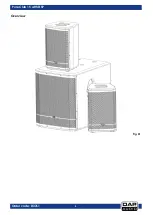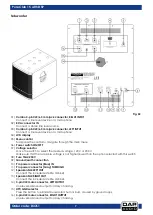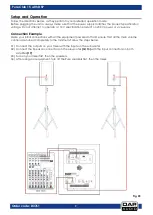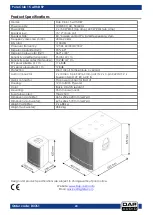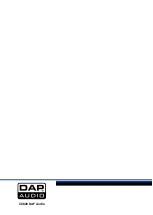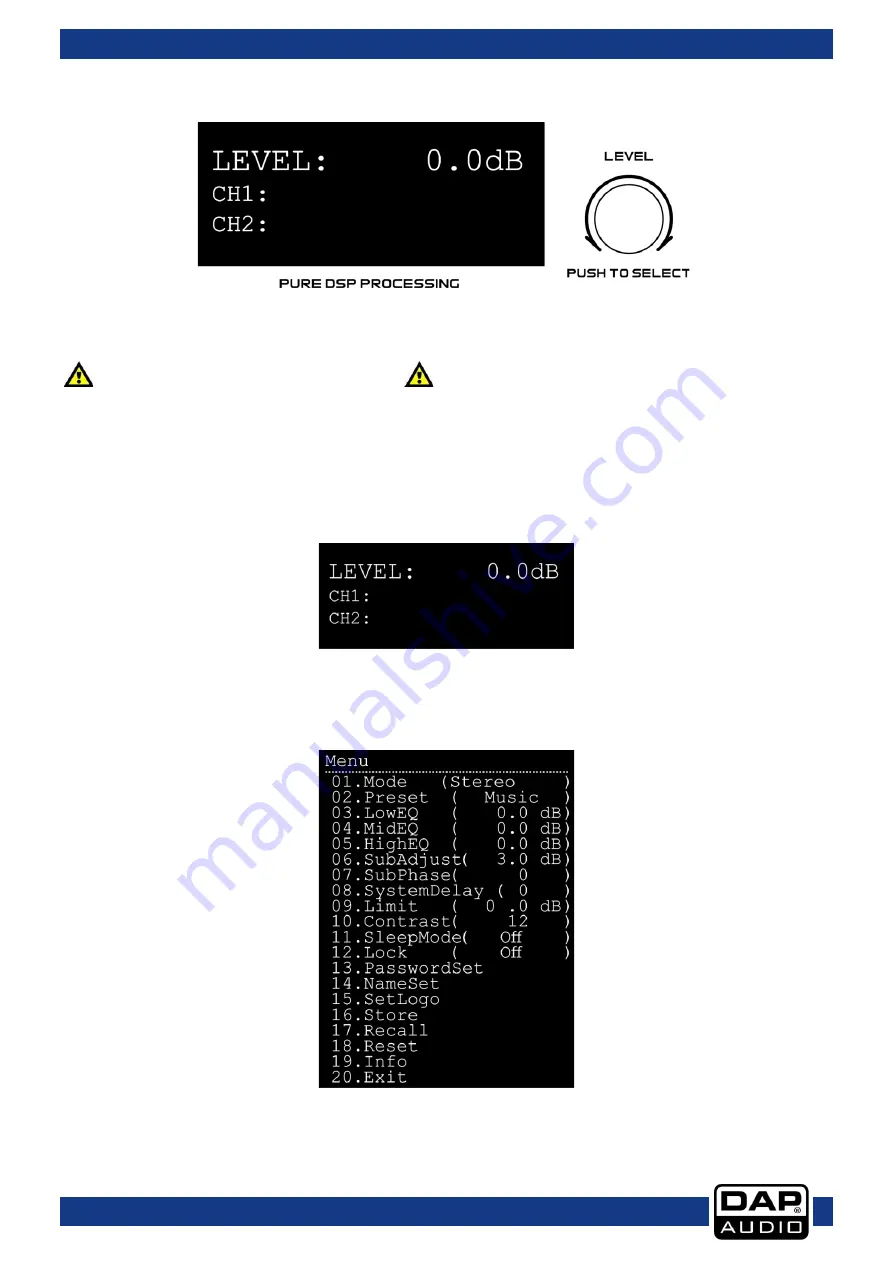
10
Pure Club 15 with DSP
Order code: D3761
Control Panel
Press and turn the control to navigate
through the menu options.
Fig. 06
Display Off after 60 seconds
When the control (05) is neither pressed or turned for 60 seconds, the display will turn off.
Once you have pressed or turned the control (05), the display will light up.
Main Menu Options
01)
Upon start-up, the display will show a splash screen with the Pure Series logo.
02)
5 seconds later, the display will show the start screen:
●
LEVEL indicates the master signal level.
●
CH1 and CH2 indicate the current input signal level on the left and right input.
03)
Turn the control (05) to set the level. The adjustment range is between -80 dB and 10 dB.
04)
Press the control (05) to enter the main menu. The display will show:
05)
Turn the control (05) to select the desired menu.
06)
Press the control (05) to open the menu.
07)
Turn the control (05) to set values/choose options.
08)
Press the control (05) to save changes.