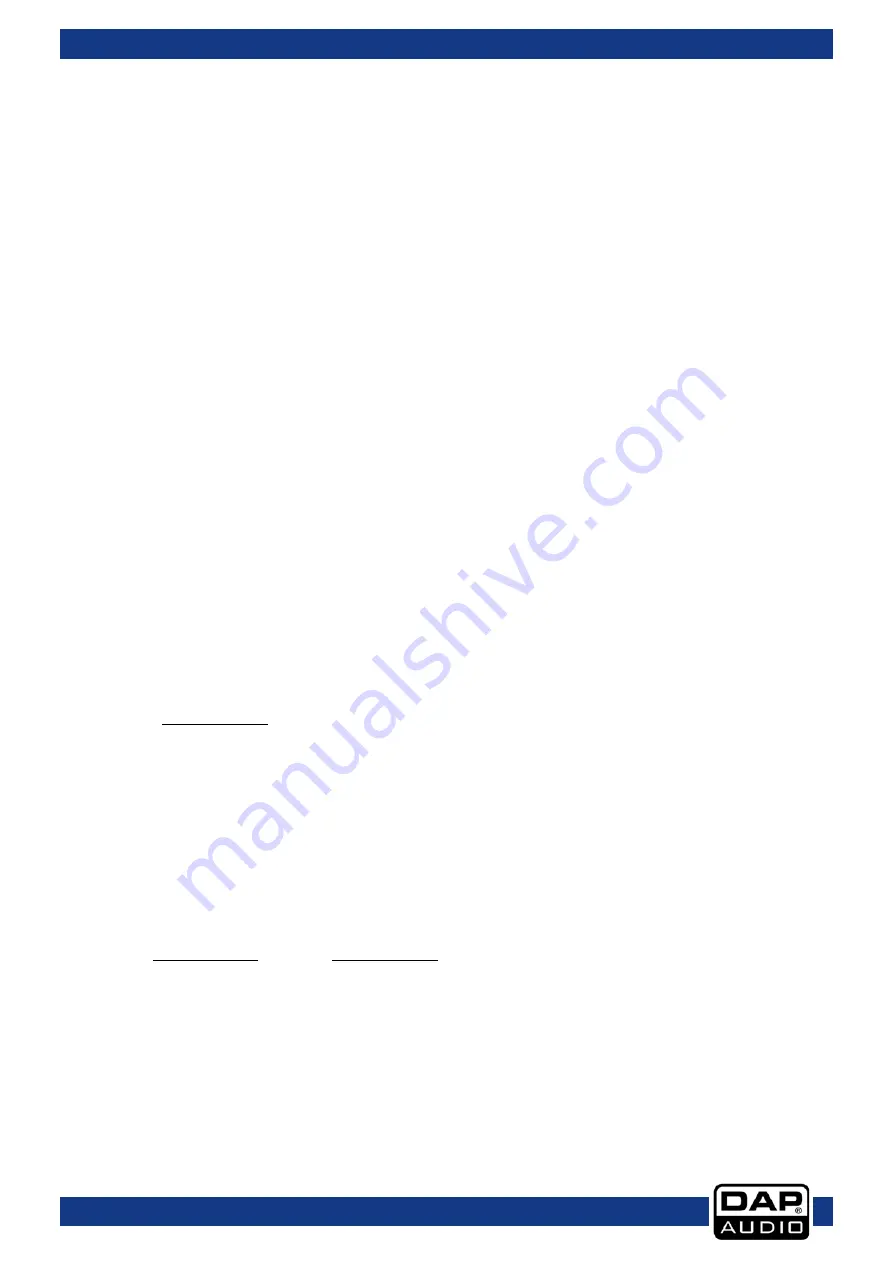
Ordercode: D1265
Core Kontrol D1
Loop play
• Push the in/beat loop (06) button to set the loop start point, the button will start blinking.
• Push the out/reloop (18) button to set the loop end point. After the end point is set, playback will
enter loop play from start point to end point repeatedly. Both the in/beat loop (06) button and the
out/reloop (18) buttons will blink.
• Tap the out/reloop (18) button to cancel loop play. Both the in/beat loop (06) and out/reloop (18)
buttons will dim.
• Pushing and holding the shift (29) button while tapping the out/reloop (18) button when in loop play,
allows you to change the endpoint by turning the jogwheel (07). The out/reloop (18) button will blink
while the in/beat loop (06) button will dim. Confirm the new endpoint by pushing and holding the
shift (29) button while tapping the out/reloop (18) button. Both the in/beat loop (06) button and the
out/reloop (18) button, will blink again indicating that loop play is active.
• Pushing and holding the shift (29) button, while tapping the in/beat loop (06) button when in loop
play, allows you to change the start point by turning the jogwheel (07). The in/beat loop (06) button
will blink while the out/reloop (18) button will dim. Confirm the new endpoint by pushing and holding
the shift (29) button while tapping the in/beat loop (06) button. Both, the in/beat loop (06) button
and the out/reloop (18) button will blink again, indicating loop play is active.
• The 1 (03), 2 (02), 3 (15), 4 (16) buttons and the x2/shift (17) and x½/shift (05) buttons allow you to
shorten or expand the length of the recorded loop while loop play is active.
• While pushing and holding the shift (29) button, the x2/shift (17) and x½/shift (05) buttons allow you
to shift a recorded loop by 1 beat while loop play is active.
Beat loop play
• Hold the shift (29) button while pushing the in/beat loop (06) button.
• Set the loop length using the x2/shift (17) and x½/shift (05) buttons. Smart loop play will start
immediately.
• Pushing the out/reloop (18) button will cancel smart loop play.
Reloop
• Push and hold the shift (29) button and tap the out/reloop (18) button. The song will return to the last
selected loop.
• Push the out/reloop (18) button, the loop play function is canceled.
Recording a sample
• Activate sampler mode by pushing the samples (14) button. The samples (14) button will light up
and the sampler panel will open.
• Choose a memory space in which you want to store your new sample.
Deck 1:
1 (03) button = sample 1
Deck 2:
1 (03) button = sample 5
2 (02) button = sample 2
2 (02) button = sample 6
3 (15) button = sample 3
3 (15) button = sample 7
4 (16) button = sample 4
4 (16) button = sample 8
• While holding the shift (29) button, push the corresponding sample button to start recording.
• When finished recording, push the sample button again (release the shift (29) button).
Sample playback
• If not in sampler mode, activate sampler mode by pushing the samples (14) button.
The sampler panel will open.
• Push the corresponding sample button to toggle playback/pause of the sample.
Deck 1:
1 (03) button = sample 1
Deck 2:
1 (03) button = sample 5
2 (02) button = sample 2
2 (02) button = sample 6
3 (15) button = sample 3
3 (15) button = sample 7
4 (16) button = sample 4
4 (16) button = sample 8
15
Summary of Contents for CORE KONTROL D1
Page 29: ...Ordercode D1265 Core Kontrol D1 Notes 28...
Page 30: ...Ordercode D1265 Core Kontrol D1 29...
Page 31: ...Ordercode D1265 Core Kontrol D1 30...
Page 32: ...2015 DAP Audio...






























