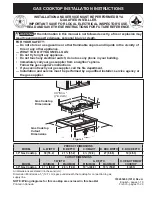P
I
02 9604 1226 E
I
|
danielaappliances.com.au
PA G E 1 4
•
Touching the “-” and “+” together, the timer is
cancelled, and the will show “--” in the minute display.
•
When the time is set, it will begin to count down immediately.
The display will show the remaining time and the timer
indicator flash for 5 seconds.
•
When cooking timer expires, the corresponding cooking zone
will be switched off automatically.
The display will show ”H” which means hot;
Setting the timer to turn more than one cooking zone off
1.
If more than one heating zone use this function, the timer indicator will show the lowest
time. (e.g. zone 1# setting time of 5 minutes, zone 2# setting time of 15 minutes, the timer
indicator shows “5”.)
NOTE: The red dot next to power level indicator will flash.
Note:
-
The red dot next to power level indicator will illuminate indicating
that zone is selected.
-
If you want to change the time after the timer is set, you have to start from step 1.
-
The method for setting two zones is the same as mentioned above.
2.
Once the countdown timer expires, the corresponding zone will switch off. Then it will show
the new min. timer and the dot of corresponding zone will flash.
3.
When cooking timer expires, the corresponding
cooking zone will be switch off automatically.
(set to 5 minutes)
zone 1
(set to 15minutes)
zone 2