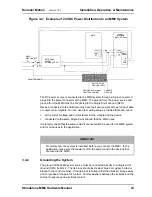24
Standalone MMC Hardware Manual
Installation, Operation, & Maintenance
version 15.1
Danaher Motion
Metal enclosures of power supplies, drives, etc., should also have good electrical
contact with the SPG.
Devices to be connected directly to the Single Point Ground include:
•
Plant safety ground.
•
Chassis ground from MMC power connector.
•
The metal panel or cabinet on which the MMC is mounted.
•
“Common” or “0 V” lines from power supplies that provide external power to the I/
O modules and the devices to which they are connected.
•
Chassis grounds from the devices themselves, such as device drivers, machinery,
and operator interface devices.
•
AC common line from the noise filter, if any.
•
The ground of the power source of the computer workstation, if any, from which
you monitor the system operation. An AC outlet in the control cabinet is recom-
mended.
•
Single point grounds from other control cabinets, if any, in the system.
3.4.5
Controlling Heat Within the System
The MMC hardware case is designed to promote air circulation and dissipate heat.
The MMC must be mounted vertically to take advantage of this design. Normally no
fans or air conditioners are needed. However, if the environment outside the control
cabinet is hot or humid, you may need to use a fan, heat exchanger, dehumidifier or
air conditioner to provide the correct operating environment.
CAUTION
The Single Point Ground should be the only common point for all the ground
lines. If not, ground loops may cause current flow among components of the
system which can interfere with proper operation of the MMC.
IMPORTANT
You must ensure that the “0V” or “Common” of all devices connected to the
MMC are connected to Single Point Ground (SPG). Failure to do so may re-
sult in erratic operation or damage to the MMC. Examples of devices con-
nected to the MMC include the power source that supplies 24VDC power to
the MMC and devices connected to the MMC PiCPro Port or User Port. Note
that some devices (for example, a Personal Computer) may have their “0V”
and “Chassis” connected together internally, in which case only one connec-
tion has to be made to SPG for that device.
Also, you must ensure that the MMC “Chassis” connection is connected to
SPG, and that the MMC is mounted to a metal panel or enclosure that is con-
nected to SPG.
Summary of Contents for Standalone MMC
Page 4: ......
Page 8: ...8 Standalone MMC Hardware Manual Table of Contents version 15 1 Danaher Motion ...
Page 94: ...94 Standalone MMC Hardware Manual Standalone MMC Control version 15 1 Danaher Motion ...
Page 169: ...Standalone MMC Hardware Manual 169 Danaher Motion version 15 1 CE and EMC Guidelines ...
Page 170: ...170 Standalone MMC Hardware Manual CE and EMC Guidelines version 15 1 Danaher Motion ...
Page 171: ...Standalone MMC Hardware Manual 171 Danaher Motion version 15 1 CE and EMC Guidelines ...
Page 172: ...172 Standalone MMC Hardware Manual CE and EMC Guidelines version 15 1 Danaher Motion ...