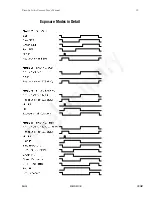Piranha Color Camera User’s Manual
40
DALSA
03-032-10211-01
5/9/2007
Example:
sag 0 5.2
Related Commands:
Calibrating Camera Gain
Purpose:
Instead of manually setting the analog gain to a specific value, the camera can
determine appropriate gain values. This command calculates and sets the analog
gain according to the algorithm determined by the first parameter.
Syntax:
ccg i t i
Syntax
Elements:
i
Calibration algorithm to use.
1
= This algorithm adjusts analog gain so that 8% to 13% of tap region of
interest (ROI) pixels are above the specified target value.
10% Above
Target
Before
Calibration
Algorithm One
2
= This algorithm adjusts analog gain so that the average pixel value in tap’s
ROI is equal to the specified target value.
Algorithm Two
Mean
Target
Before
Calibration
3
= This algorithm adjusts digital gain so that the average pixel value in tap’s
ROI is equal to the specified target.
Note: See Alogrithm Two above for an illustration.
Summary of Contents for PC-30-02K60
Page 6: ...Piranha Color Camera User s Manual 6 DALSA 03 032 10211 01 5 9 2007 ...
Page 32: ...Piranha Color Camera User s Manual 32 DALSA 03 032 10211 01 5 9 2007 Exposure Modes in Detail ...
Page 72: ...Piranha Color Camera User s Manual 72 DALSA 03 032 10211 01 5 9 2007 ...
Page 88: ...Piranha Color Camera User s Manual 88 DALSA 03 032 10211 01 5 9 2007 ...
Page 90: ...Piranha Color Camera User s Manual 90 DALSA 03 032 10211 01 5 9 2007 ...
Page 92: ...Piranha Color Camera User s Manual 92 DALSA 03 032 10211 01 5 9 2007 ...
Page 94: ...Piranha Color Camera User s Manual 94 DALSA 03 032 10211 01 5 9 2007 ...