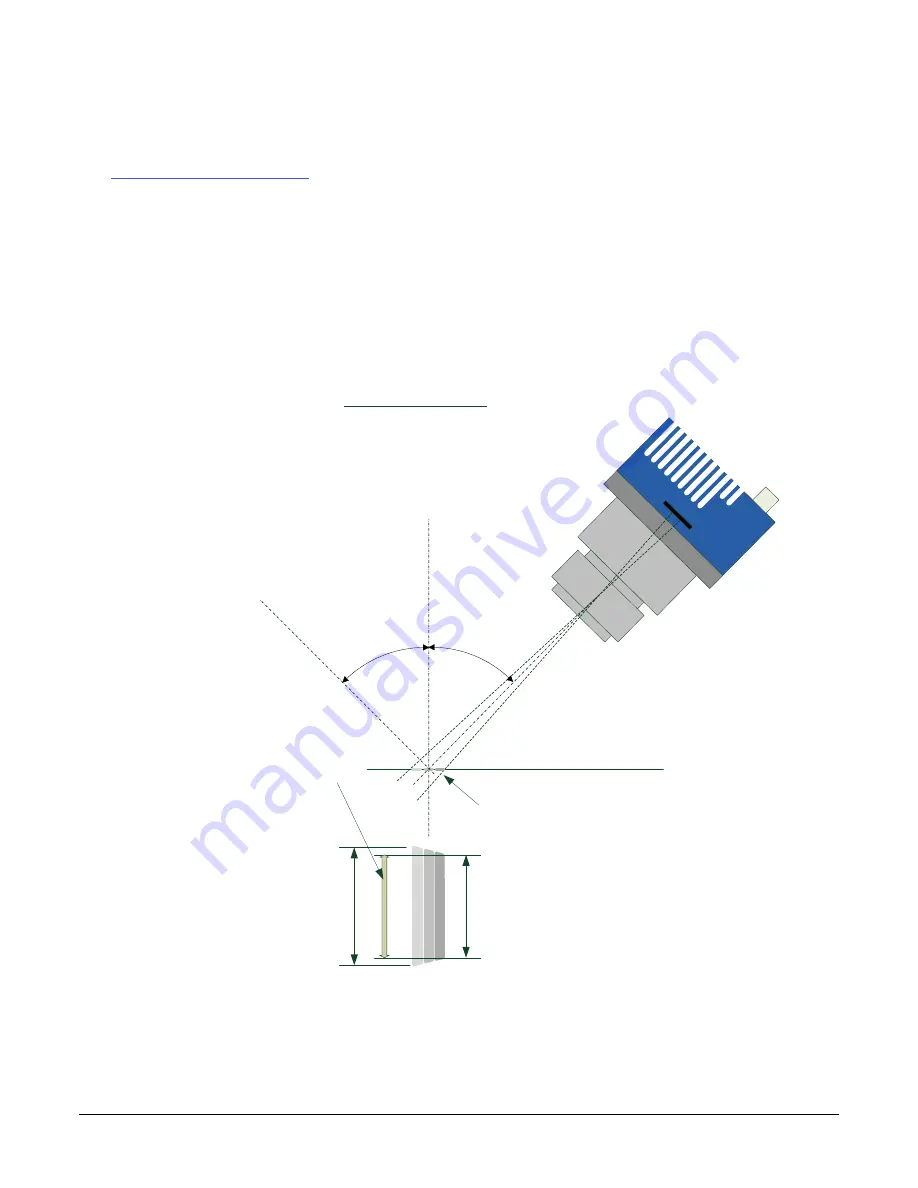
Camera Performance and Features
•
33
Parallax Correction: Using the Camera at Non-Perpendicular Angles
to the Object
See Camera Control Category in Appendix A for GenICam features associated with this section and
how to use them.
Related Features: Image Distortion Correction Mode, Image Distortion Correction Algorithm, Image
Distortion Correction Line Selector, Image Distortion Parallax Correction Pixel Stretch
When using a camera at an angle to the objects surface, the object pixel sizes for the three arrays
are slightly different—this is due to parallax.
If the camera angle and the lens angular field of view are sufficiently large it may cause blurring at
the extremities of the image in TDI mode. The camera includes a Parallax feature that can correct
these artifacts.
Figure 15. Camera Angle Creates Parallax
Notes:
•
The selection of the line to adjust is dependent on positive or negative angle. It is not
sensitive to scan direction.
Projected
Line
@
Object Plane
Higher
Magnification
Lower
Magnification
Stretch
Lower Magnification
(
darkest line
)
Image by Progressively
Adding Pixels to Achieve
Higher Magnification Equivalent
8192
Pixels
8192
Pixels
8185
Pixels
Parallax Example
8
K Camera
Camera at 45º
80
mm lens
10
µm Object Pixel
Camera
Angle Where
Row 3
Stretched
Camera
Angle Where
Row 1
Stretched






























