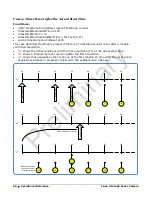Linea Lite GigE Series Camera
Operational Reference
•
105
Device User Buffer
deviceUserBuffer
Unallocated memory available to the user for data storage.
DFNC
Invisible
FTP File Access
ftpFileAccessSupported
Shows whether File Access is supported over FTP.
DFNC
Invisible
File Access via the CamExpert Tool
•
Click
Setting
to open the File Access Control dialog.
•
Type
: select the file type to upload to camera.
•
File Selector
: select the required file; different options may be available depending on the
Type selected.
•
Click
Browse
to open Windows Explorer and select the specific file to upload.
•
Click
Upload (to Camera)
to execute the file transfer to the Linea Lite GigE.
Preliminary