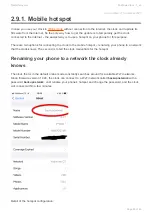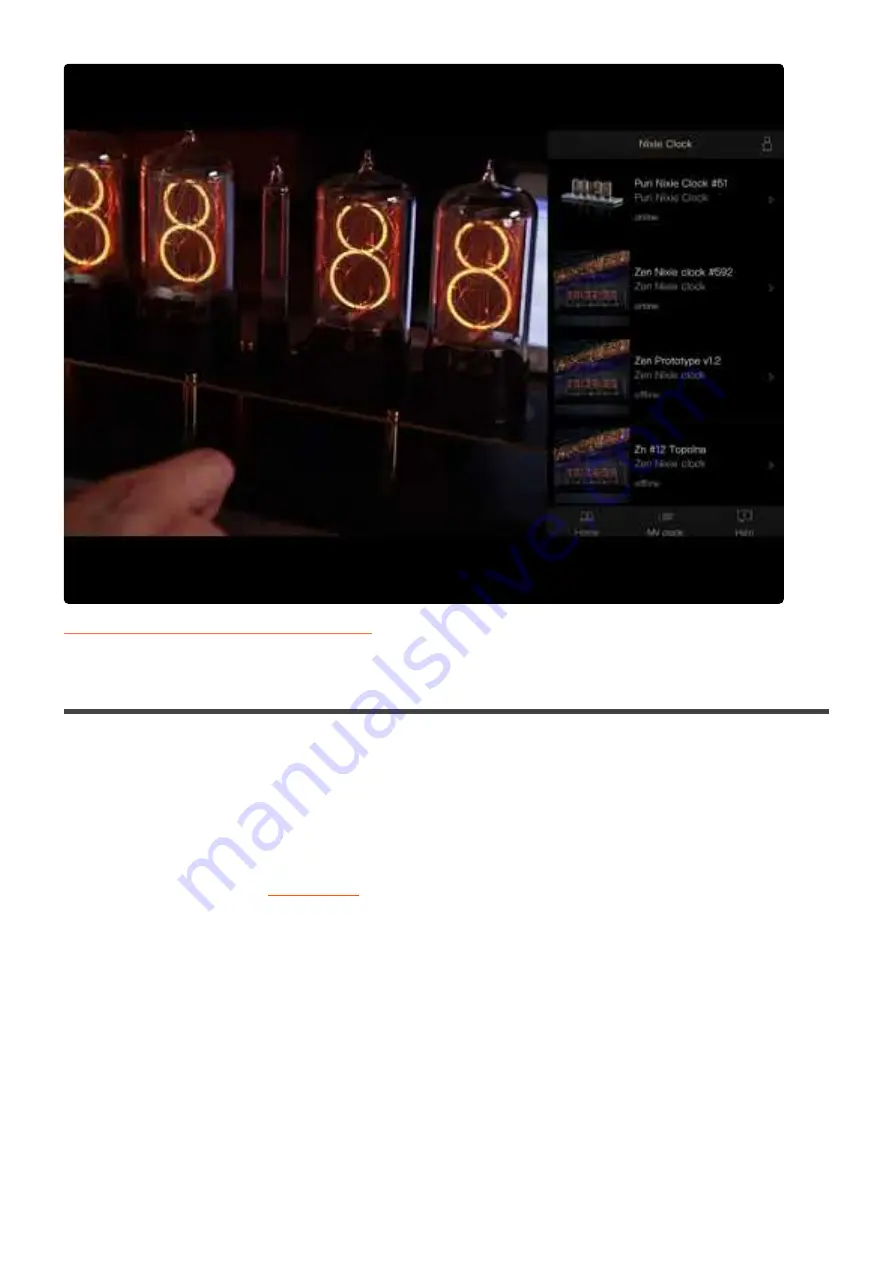
Last modified: 21 November 2021
2.10. Listening Mode
The Listening mode is a feature that helps the clock to receive WiFi credentials, so it can connect to your
WiFi router.
When the clock is in Listening mode, it disconnects from a WiFi router (if it was connected already) and
starts its own WiFi access point. Once the clock is switched to Listening mode, you can see it in a list of
WiFi networks as
PURI-XXXX
where XXXX is the serial number of your clock and you can observe a
blue flashing pattern on the
. Also, digit 1 should be running from left to right.
Switching the clock to the Listening mode
The clock is switched to the Listening mode by powering it off during a startup sequence and powering it
on again. This is done by this sequence:
1. Unplug the clock’s power adapter from the power outlet but keep the adapter plugged into the
clock.
2. Plug the power adaptor into the power outlet, wait for the startup sequence (00:00:00 -> 11:11:11
-> 22:22:22 etc.. displayed on the clock), unplug the power adaptor during that sequence. If the
clock switches to time mode, it is too late, you need to start from #1.
3. Plug the power adaptor into the power outlet, the clock now starts in Listening mode and you can
https://www.youtube.com/embed/fr-4tnA9AjQ?rel=0
Daliborfarny.com
Puri Nixie Clock - 1_en
Page 61 of 69
Summary of Contents for Puri Nixie
Page 1: ......
Page 10: ...Portrait mode Daliborfarny com Puri Nixie Clock 1_en Page 7 of 69...
Page 13: ...Last modified 1 November 2021 Daliborfarny com Puri Nixie Clock 1_en Page 10 of 69...
Page 15: ...Portrait mode Daliborfarny com Puri Nixie Clock 1_en Page 12 of 69...
Page 18: ...Last modified 1 November 2021 Daliborfarny com Puri Nixie Clock 1_en Page 15 of 69...
Page 38: ...Click the It s done next button Daliborfarny com Puri Nixie Clock 1_en Page 35 of 69...
Page 55: ...Daliborfarny com Puri Nixie Clock 1_en Page 52 of 69...
Page 71: ...Last modified 21 November 2021 Daliborfarny com Puri Nixie Clock 1_en Page 68 of 69...