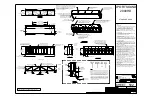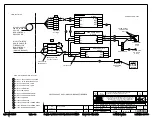DAKTRONICS
WARRANTY & LIMITATION OF LIABILITY
SL-02374 Rev 14 13 January 2020 Page 1 of 3
Copyright © Daktronics, Inc.
This Warranty and Limitation of Liability (the “Warranty”) sets forth the warranty provided by Daktronics with respect to the
Equipment. By accepting delivery of the Equipment, Purchaser and End User agree to be bound by and accept these terms and
conditions. Unless otherwise defined herein, all terms within the Warranty shall have the same meaning and definition as
provided elsewhere in the Agreement.
DAKTRONICS WILL ONLY BE OBLIGATED TO HONOR THE WARRANTY SET FORTH IN THESE TERMS AND CONDITIONS UPON RECEIPT OF FULL
PAYMENT FOR THE EQUIPMENT
1.
Warranty Coverage.
A.
Daktronics warrants to the original end user (the “End User”, which may also be the Purchaser) that the Equipment will be free
from Defects (as defined below) in materials and workmanship for a period of one (1) year (the “Warranty Period”). The
Warranty Period shall commence on the earlier of: (i) four weeks from the date that the Equipment leaves Daktronics’ facility;
or (ii) Substantial Completion as defined herein. The Warranty Period shall expire on the first anniversary of the commencement
date.
“Substantial Completion” means the operational availability of the Equipment to the End User in accordance with the
Equipment’s specifications, without regard to punch-list items, or other non-substantial items which do not affect the operation
of the Equipment
B.
Daktronics’ obligation under this Warranty is limited to, at Daktronics’ option, replacing or repairing, any Equipment or part
thereof that is found by Daktronics not to conform to the Equipment’s specifications. Unless otherwise directed by Daktronics,
any defective part or component shall be returned to Daktronics for repair or replacement. This Warranty does not include on-
site labor charges to remove or install these components. Daktronics may, at its option, provide on-site warranty service.
Daktronics shall have a reasonable period of time to make such replacements or repairs and all labor associated therewith shall
be performed during regular working hours. Regular working hours are Monday through Friday between 8:00 a.m. and 5:00 p.m.
at the location where labor is performed, excluding any holidays observed by Daktronics.
C.
Daktronics shall pay ground transportation charges for the return of any defective component of the Equipment. All such items
shall be shipped by End User DDP Daktronics designated facility per Incoterms® 2020. If returned Equipment is repaired or
replaced under the terms of this Warranty, Daktronics will prepay ground transportation charges back to End User and shall ship
such items DDP End User’s designated facility per Incoterms® 2020; otherwise, End User shall pay transportation charges to
return the Equipment back to the End User and such Equipment shall be shipped Ex Works Daktronics designated facility per
Incoterms® 2020. All returns must be pre-approved by Daktronics before shipment. Daktronics shall not be obligated to pay
freight for any unapproved return. End User shall pay any upgraded or expedited transportation charges
D.
Any replacement parts or Equipment will be new or serviceably used, comparable in function and performance to the original
part or Equipment and warranted for the remainder of the Warranty Period. Purchasing additional parts or Equipment from the
Seller does not extend the Warranty Period.
E.
Defects shall be defined as follows. With regard to the Equipment (excepting LEDs), a “Defect” shall refer to a material variance
from the design specifications that prohibit the Equipment from operating for its intended use. With respect to LEDs, “Defects”
are defined as LED pixels that cease to emit light. Unless otherwise expressly provided, this Warranty does not impose any duty
or liability upon Daktronics for partial LED pixel degradation. Notwithstanding the foregoing, in no event does this Warranty
include LED pixel degradation caused by UV light. This Warranty does not provide for the replacement or installation of
communication methods including but not limited to, wire, fiber optic cable, conduit, trenching, or for the purpose of
overcoming local site interference radio equipment substitutions.
EXCEPT AS OTHERWISE EXPRESSLY SET FORTH IN THIS WARRANTY, TO THE MAXIMUM EXTENT PERMITTED BY APPLICABLE LAW, DAKTRONICS
DISCLAIMS ANY AND ALL OTHER PROMISES, REPRESENTATIONS AND WARRANTIES APPLICABLE TO THE EQUIPMENT AND REPLACES ALL OTHER
WARRANTIES OR CONDITIONS, EXPRESS OR IMPLIED, INCLUDING, BUT NOT LIMITED TO, ANY IMPLIED WARRANTIES OR CONDITIONS OF
MERCHANTABILITY, FITNESS FOR A PARTICULAR PURPOSE, OR ACCURACY OR QUALITY OF DATA. OTHER ORAL OR WRITTEN INFORMATION OR
ADVICE GIVEN BY DAKTRONICS, ITS AGENTS OR EMPLOYEES, SHALL NOT CREATE A WARRANTY OR IN ANY WAY INCREASE THE SCOPE OF THIS
LIMITED WARRANTY.
THIS LIMITED WARRANTY IS NOT TRANSFERABLE.
2.
Exclusion from Warranty Coverage
This Warranty does not impose any duty or liability upon Daktronics for any:
A.
damage occurring at any time, during shipment of Equipment unless otherwise provided for in the Agreement. When returning
Equipment to Daktronics for repair or replacement, End User assumes all risk of loss or damage, agrees to use any shipping
containers that might be provided by Daktronics, and to ship the Equipment in the manner prescribed by Daktronics;
B.
damage caused by: (i)the improper handling, installation, adjustment, use, repair, or service of the Equipment, or (ii) any physical
damage which includes, but is not limited to, missing, broken, or cracked components resulting from non-electrical causes;
Summary of Contents for SPORTSOUND 2000HD
Page 32: ...This page intentionally left blank...
Page 34: ...This page intentionally left blank...
Page 38: ...This page intentionally left blank...
Page 42: ......
Page 43: ......
Page 46: ...This page intentionally left blank...
Page 48: ...This page intentionally left blank...