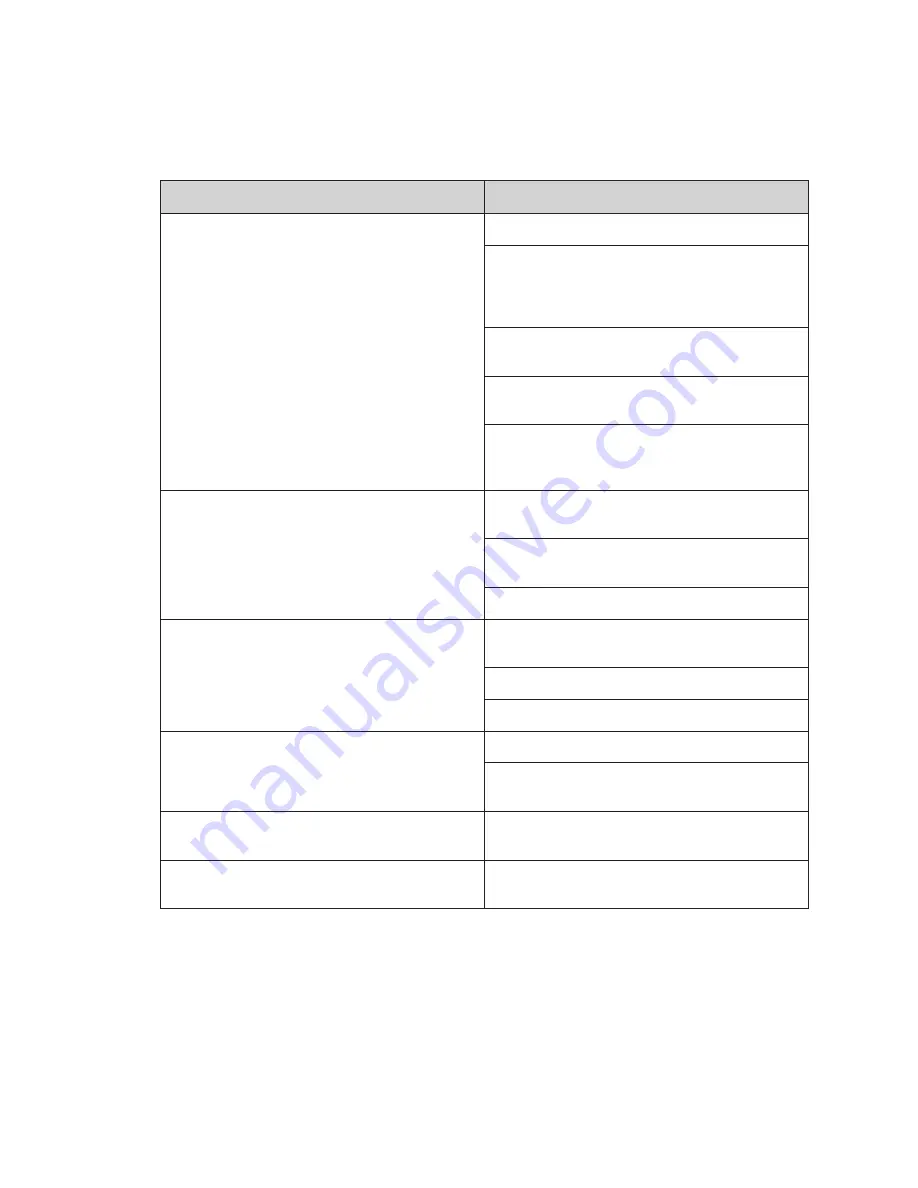
Maintenance and Troubleshooting
21
Troubleshooting
The table below lists some symptoms that may be encountered using the SI-32. This list
does not include every possible problem, but does represent some of the more common
situations that may occur.
Symptom
Possible Cause / Remedy
The interface does not send messages to the
display(s).
Check the display address.
Check that the interface is plugged into a
working outlet, there is a flashing red RUN LED
when sending a message and a green power
LED is on when the unit is plugged in.
Check that the display(s) and SI-32 RJ11 plugs
are plugged in.
Check that the correct wiring was used for the
cable.
Verify message(s) are named corretly in the
display and are located in a directory named
“SWITCH”.
The message on the sign is not correct.
Use the Venus
®
1500 Software to send a new
message to the sign.
Make sure the switch is wired to the correct
input.
Make sure the message is named correctly.
All the switches are off, but a message is still
running on the sign.
Clear the message from the display using
Venus
®
1500 Software.
Blank the sign using the Venus
®
1500 Software.
Unplug the corresponding switch input.
The switch interface is plugged in, but there is
no power light.
Check the power cord and outlet.
Unplug the unit and check the fuse inside the
case.
The interface is plugged in and there is no
blinking RUN indicator.
Unplug, and then reapply power to the switch
interface.
Message does not run continuously or runs only
once as expected.
Check DIP switch settings.





































