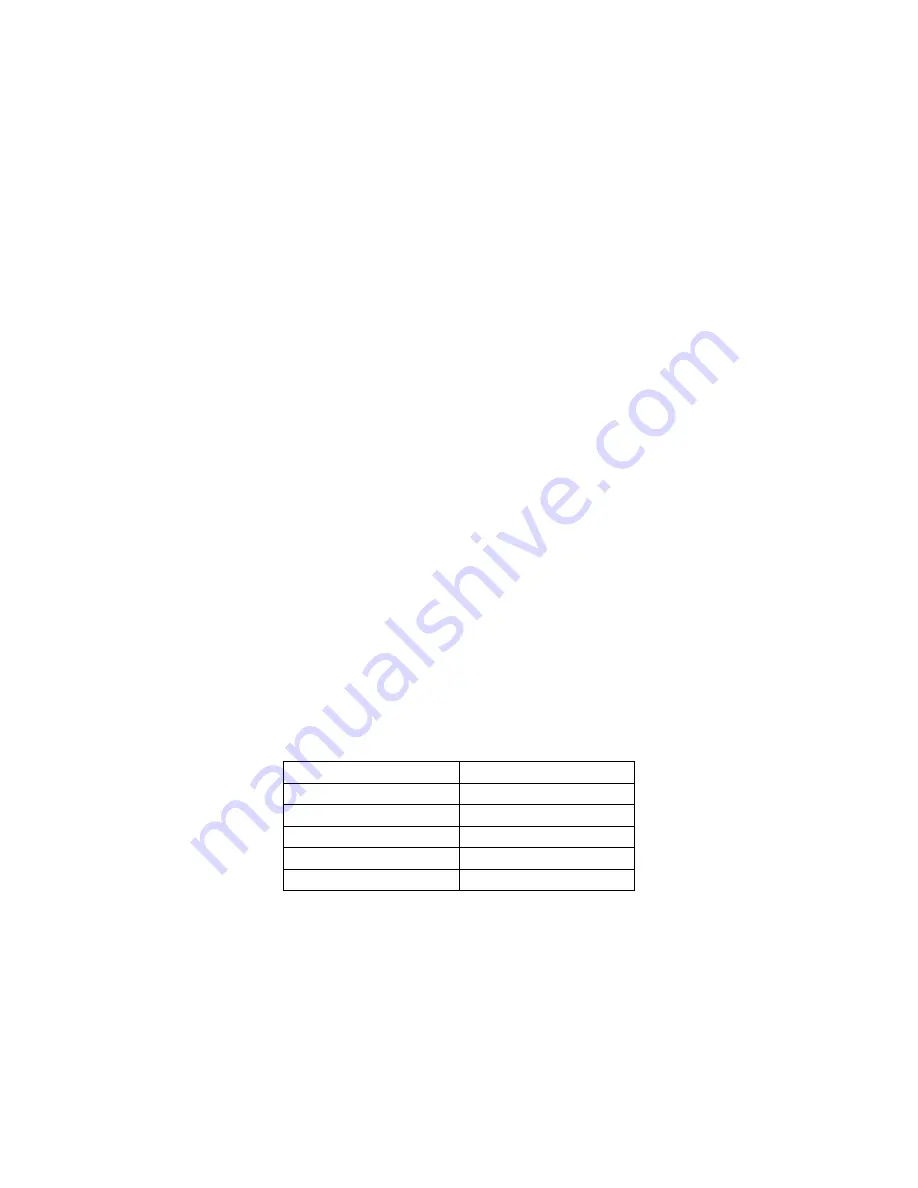
20
2.
Set the Ratio, Attack and Release to the same setting on both sides and
then adjust the Threshold controls so that both sides are showing equal
Gain Reduction and equal Output levels.
3.
Return your bus back into stereo and both sides will be balanced
equally.
1.7 Typical Uses of a compressor
1.7.1 Why do I need a compressor anyway?
Compressors help to control the dynamic range of audio signals. The
dynamic range of an audio signal is the difference between the quietest
part of a signal and the loudest part of the same signal over the course of
the entire song or program. Compressors reduce this difference between
loud and soft (signal dynamic range) to keep things more consistent from
start to end. In a nutshell, a compressor allows you keep an element of a
mix at the level you choose relative to all the other signals you are mixing.
Without compression, the guitar solo might fall into the background or the
drums might over take the vocals!
1.7.2 Keeping a vocal performance out front
Compression is THE way to get a vocal performance to stay out front and
stand out in the mix. The compressor reduces the difference between the
singer‟s loudest notes and softest notes to make it more consistent. This
same idea works also with background vocals to keep them from rising too
far out front. A great starting point for vocals is:
Parameter Value
Threshold 0 dB
Ratio 5:1
Attack 1 ms
Release Auto
Make-up Gain +6 dB
If the vocalist is extremely aggressive you may need to speed up the attack
time (how fast the compressor turns on after threshold is exceeded) to
control the transients on plosive consonants like “P,”, “T,” “D,” “B”, “C,”
and “K.”
If the vocalist is extremely dynamic you may need to increase the Ratio
(increase the compression above the threshold) and/or reduce the
Threshold (initiate compression at lower levels).




































