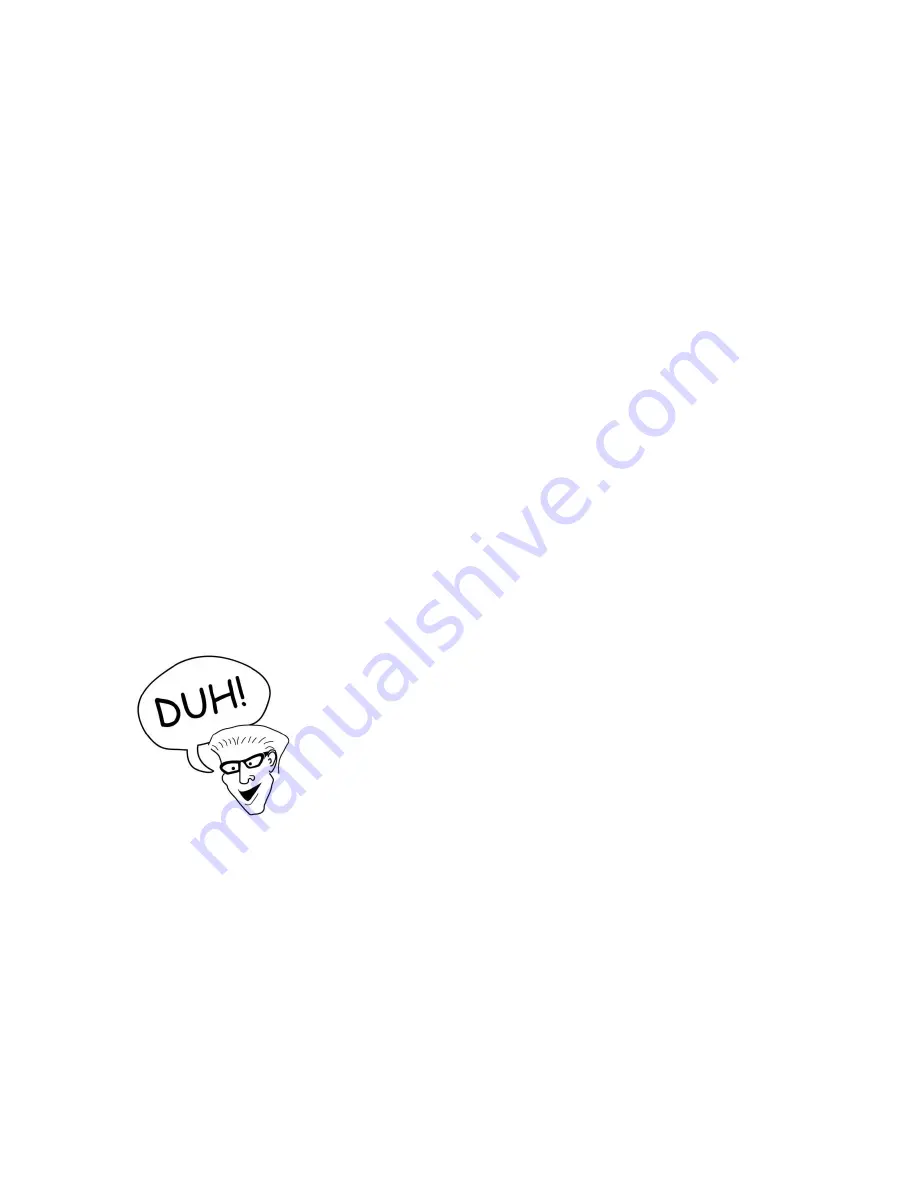
16
The job of the mic pre amp is to raise the level of a mic level signal to line
level so that it can be manipulated or recorded. You can‟t plug a mic into
the FET III and hope to get anything useful out of it.
Basic Cables Needed:
(2) Microphone Type Cables (Female XLR to Male XLR)
(1) Female XLR to Male ¼” TRS Balanced Cable
Here are the steps:
1.
After making sure that phantom power isn‟t turned on and that your studio
monitors are muted, patch a microphone to the mic preamp with a mic
cable (XLR Female to XLR Male).
2.
Patch out of the mic preamp to an input jack on the FET III, with another
mic cable (XLR Female to XLR Male).
3.
Patch out of the FET III into the line input on your interface or your mixer.
Use a XLR Female to ¼” TRS Male cable. Make sure that you aren‟t
going into another mic preamp! If you do, you will likely end up with a
distorted signal.
4.
Turn on phantom power (if needed) and set levels.
1.6.2 Connecting Via a Single Insert Jack
On many live and hybrid mixers, inserts are patched via a single insert
jack using a special insert cable. The insert cable for the FET III (see
Figure 3 below), often called a „Y‟ cable, consists of a ¼” TRS plug on
one side and 2 XLR plugs on the other side, one male and one female.
The tip of the TRS plug is wired to the 2 pin of the Male XLR
plug (usually the white or left plug if marked) and the ring of the
TRS is wired to the 2 pin of the Female XLR connector (usually
the red or right plug if marked.) The sleeve of the TRS plug is
wired to both pins 1 and 3.
The tip of the TRS plug is the “send” and the ring of the TRS plug
is the “return.” A really good way of remember this stuff is:
Red, Right, Returning and Ring all start with “R.”






















