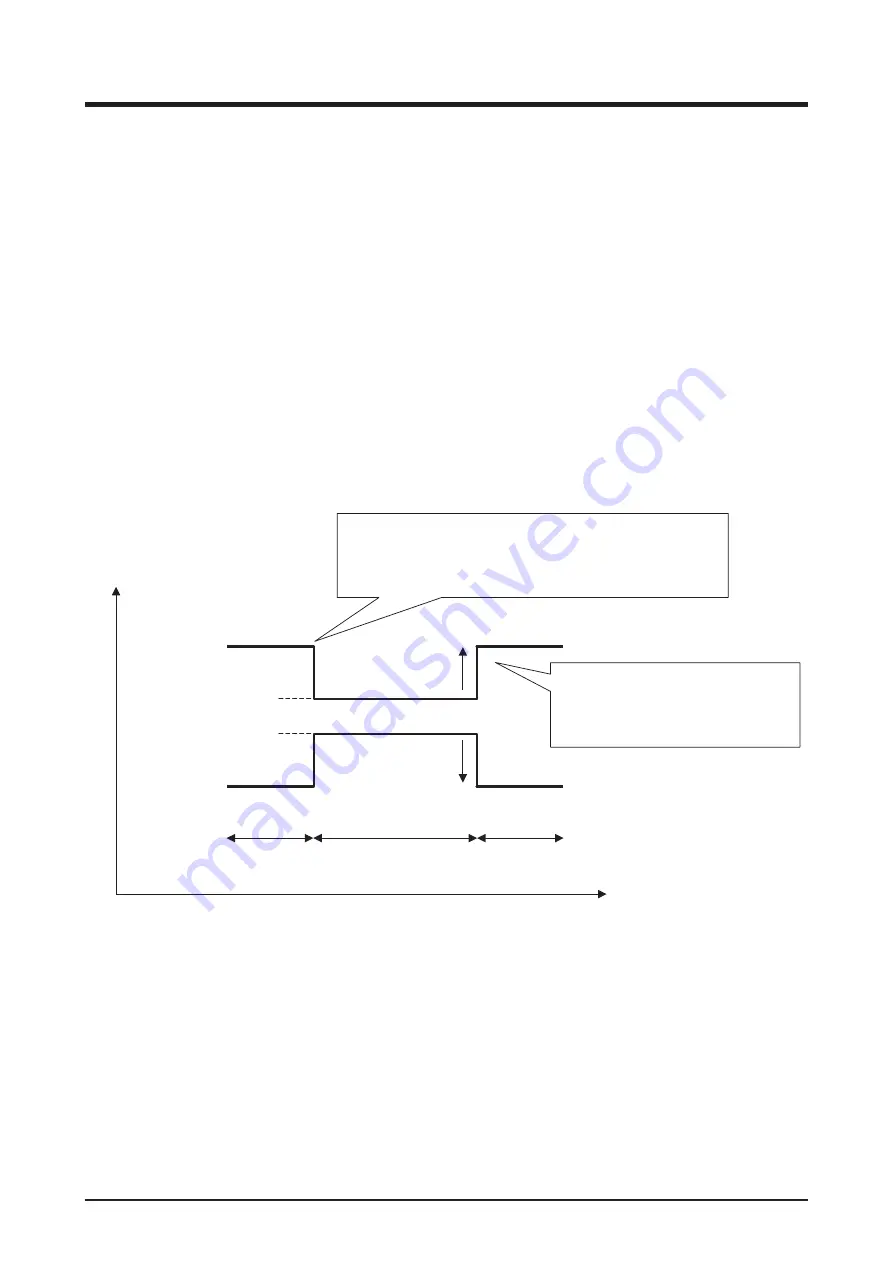
User’s Manual EM11A017
DCM601A71 intelligent Touch Manager
147
8. Setting up Automatic Control Functions
8-1 Setting up the Setback
Setback is a function that keeps an air conditioned room at an acceptable temperature range when
no one is in by easing the air conditioning and saving energy during that time to decrease the
discomfort returning the room.
This lowering of the lower limit of the room temperature during absence is called “Setback” while
increase of the upper limit of the room temperature during absence is called “Setup”. The two
combined are generally referred to as “Setback”.
The indoor unit is stopped when it is not necessary for keeping the room temperature within the set
lower and upper limits of the temperature. This status is called “setback inactive”.
For setback, there are two setpoints: Setback High and Setback Low. Set one or both depending on
your needs.
Setpoint
Time
During absence
During presence
During absence
Setup setpoint
(upper limit setpoint during absence)
(lower limit setpoint during absence)
Cool setpoint during
presence
Heat setpoint during
presence
Discomfort when entering the room can be reduced since it is
kept at a semi-comfortable temperature also during absence.
Furthermore, comfortable temperature can be reached sooner
than when the air conditioning is turned off.
Energy can be saved by easing the
air conditioning (by keeping tempera-
ture in the semi-comfortable zone)
during absence.
Setback setpoint
Setup
Setback
Indoor units and areas where this function is enabled are controlled as follows.
When the target is operating in Cool, Auto(Cool), or Dependent(Cool) mode
1. While the room temperature is lower than “Se Relative Setup Setpoint”, the indoor unit is
stopped.
2. Room temperature is continuously monitored, and when it exceeds the “Se Relative
Setup Setpoint”, the indoor unit is started again.
Operating Optional Functions
Summary of Contents for Intelligent Touch Manager DCM601A71
Page 309: ...EM11A017 1208 HT...
















































