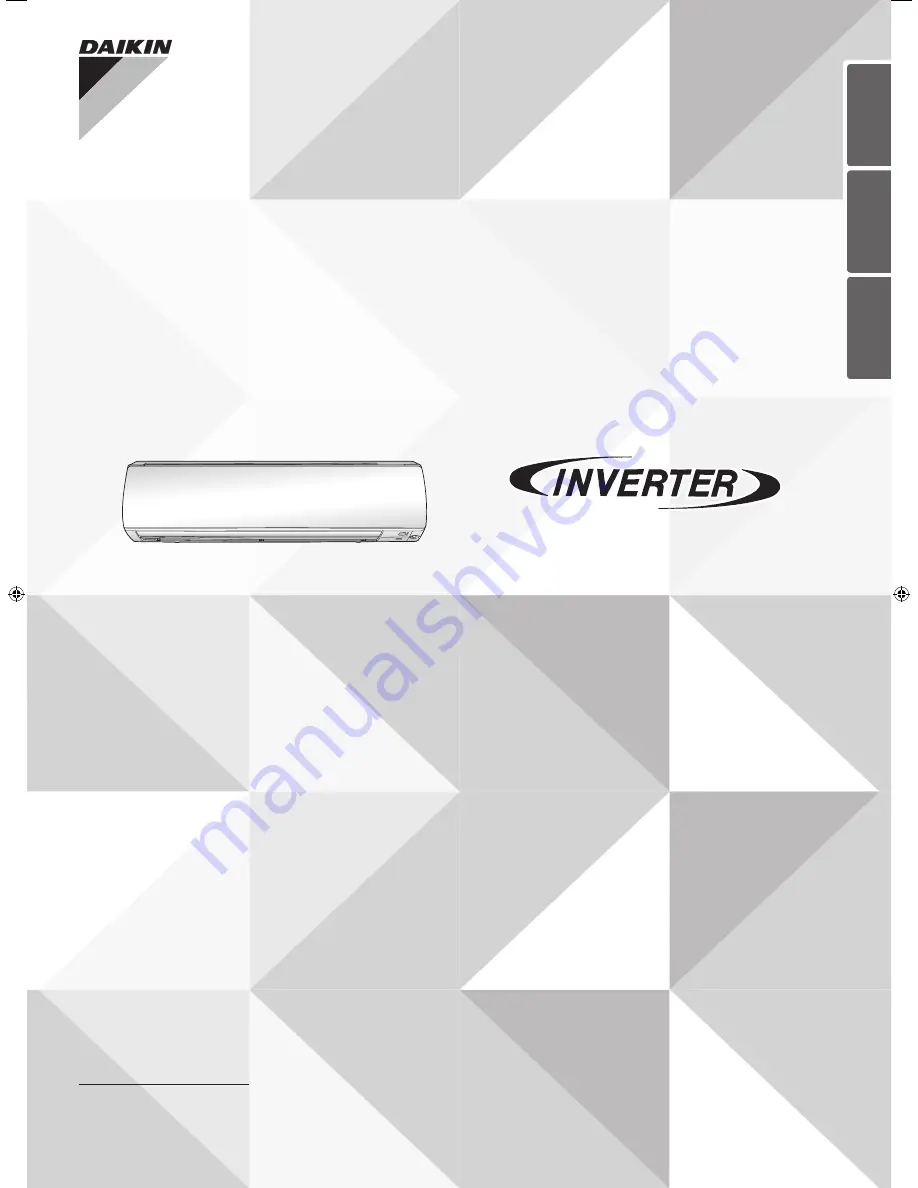
Enjoy year-round comfort.
Enjoy year-round comfort.
Enjoy year-round comfort.
Enjoy year-round comfort.
Enjoy year-round comfort.
DAIKIN ROOM AIR CONDITIONER
OPERATION MANUAL
English
Français
Español
MODELS
FTX30NVJU
FTX36NVJU
00_CV_3P457796-1.indd 1
7/27/2016 17:40:19