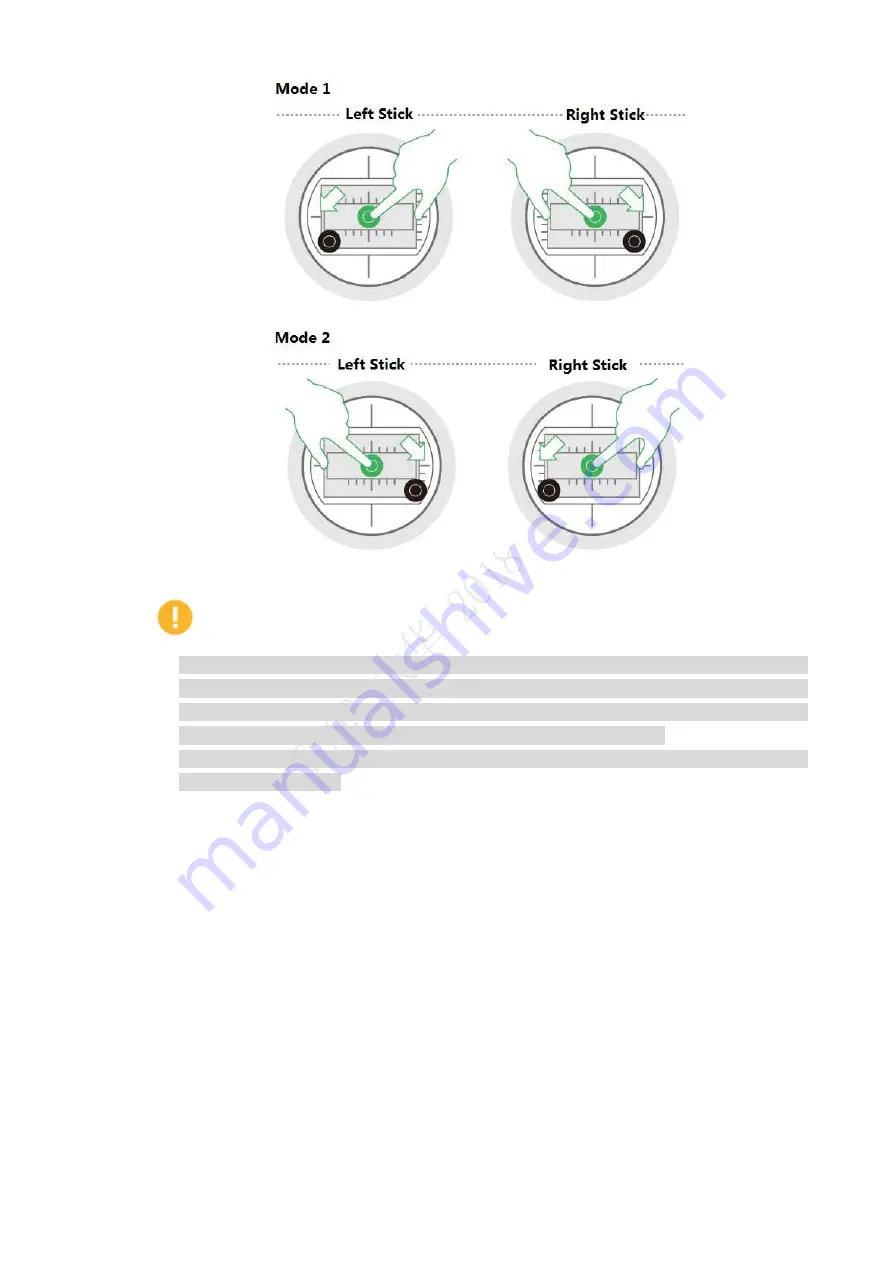
58
Figure 4-4
Caution
If there is obvious difference about rotating speed of the propellers, move the left stick to
lower left and meanwhile move the right stick to lower right (or move the left stick to lower
right, and meanwhile move the right stick to lower left), and then keep the status till the
propellers stop rotating. Turn off the aircraft and contact our company.
The aircraft will be automatically locked if it stays on the ground and fails to take off within
10s after it is unlocked.
4.2.3 Manual Takeoff
Slightly push the throttle to mid-point or higher, as shown in Figure 4-5.
Summary of Contents for Navigator X820
Page 1: ...NAVIGATOR X820 User s Manual V1 0 1 ZHEJIANG DAHUA VISION TECHNOLOGY CO LTD ...
Page 18: ...5 Figure 2 2 ...
Page 21: ...8 2 2 1 Visible Light PTZ Camera 2 2 1 1 Dimensions Figure 2 4 ...
Page 22: ...9 Figure 2 5 ...
Page 24: ...11 2 2 2 Thermal PTZ Camera Optional 2 2 2 1 Dimensions Figure 2 7 ...
Page 25: ...12 Figure 2 8 ...
Page 27: ...14 2 3 Remote Control 2 3 1 Dimensions Figure 2 10 ...
Page 40: ...27 2 4 Ground Control Station GCS 2 4 1 Dimensions Figure 2 25 Figure 2 26 ...






























