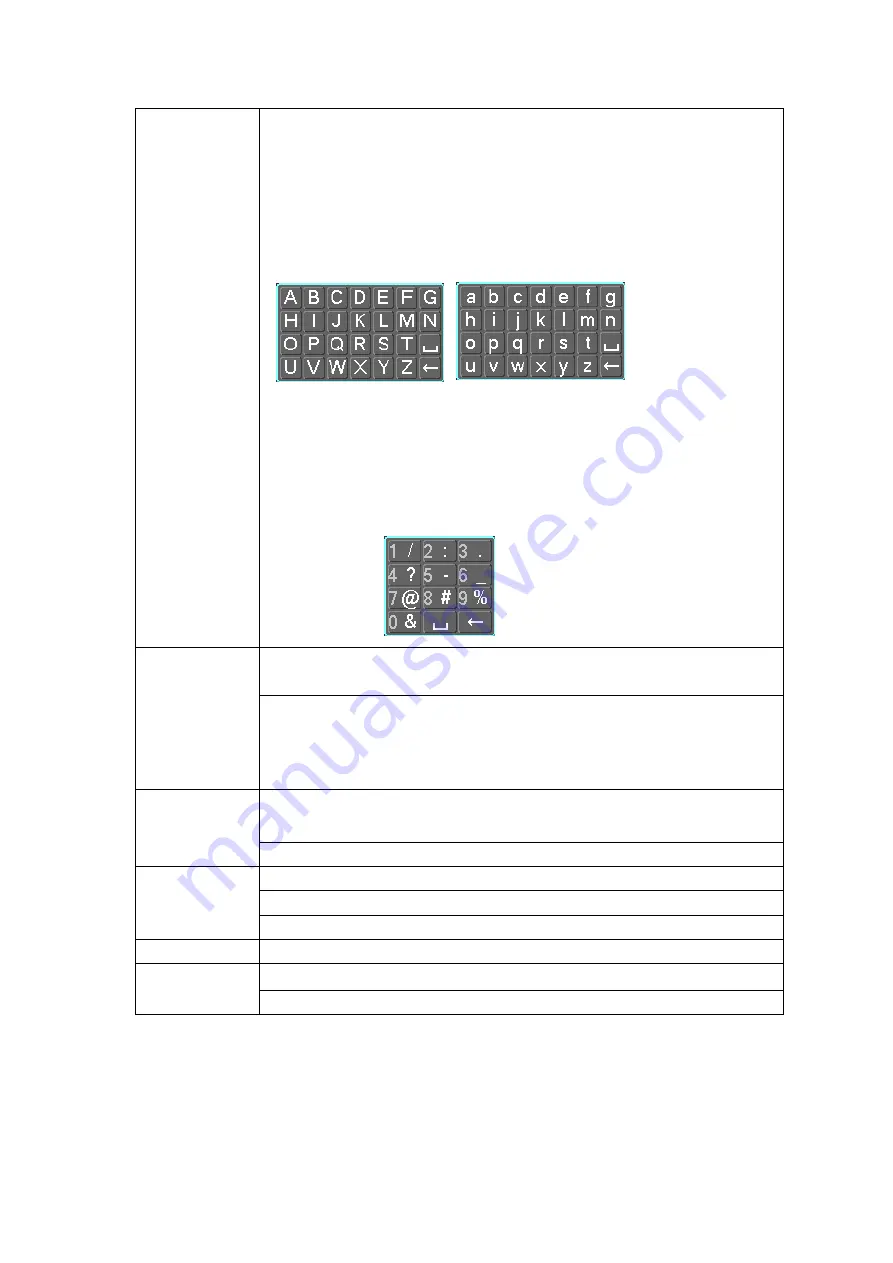
32
In input box, you can select input methods. Left click the corresponding
button on the panel you can input numeral/English character
(small/capitalized). Here ← stands for backspace button.
_
stands for
space button.
In English input mode:
_stands for input a backspace icon and ← stands
for deleting the previous character.
In numeral input mode: _ stands for clear an
d ← stands for deleting
the previous numeral.
When input special sign, you can click corresponding numeral in the front
panel to input. For example, click numeral 1 you can input“/” , or you can
click the numeral in the on-screen keyboard directly.
Double
left
click mouse
Implement special control operation such as double click one item in the
file list to playback the video.
In multiple-window mode, double left click one channel to view in
full-window.
Double left click current video again to go back to previous
multiple-window mode.
Right
click
mouse
In real-time monitor mode, DVR pops up shortcut menu. For different
series product, the shortcut menu displayed contents may vary.
Exit current menu without saving the modification.
Press
middle
button
In numeral input box: Increase or decrease numeral value.
Switch the items in the check box.
Page up or page down
Move mouse
Select current control or move control
Drag mouse
Select motion detection zone
Select privacy mask zone.
2.6
Virtual Keyboard & Front Panel
2.6.1 Virtual Keyboard
The system supports two input methods: numeral input and English character (small and
capitalized) input.
Summary of Contents for HCVR8204A-S3
Page 1: ...Dahua HDCVI Standalone DVR User s Manual Dahua HDCVI Standalone DVR User s Manual V1 3 1 ...
Page 30: ...20 Name Parameters XVR8808S XVR8816S Installation Mode Desktop rack installation ...
Page 77: ...67 Figure 4 24 Figure 4 25 ...
Page 184: ...174 Figure 4 147 Figure 4 148 ...
Page 185: ...175 Figure 4 149 Figure 4 150 ...
Page 213: ...203 Figure 4 177 Figure 4 178 ...
Page 220: ...210 Figure 4 186 Figure 4 187 ...
Page 221: ...211 Figure 4 188 Figure 4 189 ...
Page 227: ...217 Figure 4 194 Figure 4 195 ...
Page 240: ...230 Figure 4 208 Figure 4 209 4 16 2 Channel Name ...
Page 246: ...236 Figure 4 215 Figure 4 216 ...
Page 324: ...314 Figure 5 73 Figure 5 74 ...
Page 387: ...377 Figure 5 155 Note For admin you can change the email information See Figure 5 156 ...
Page 440: ...430 ...
Page 446: ...436 Email overseas dahuatech com Website www dahuasecurity com ...






























