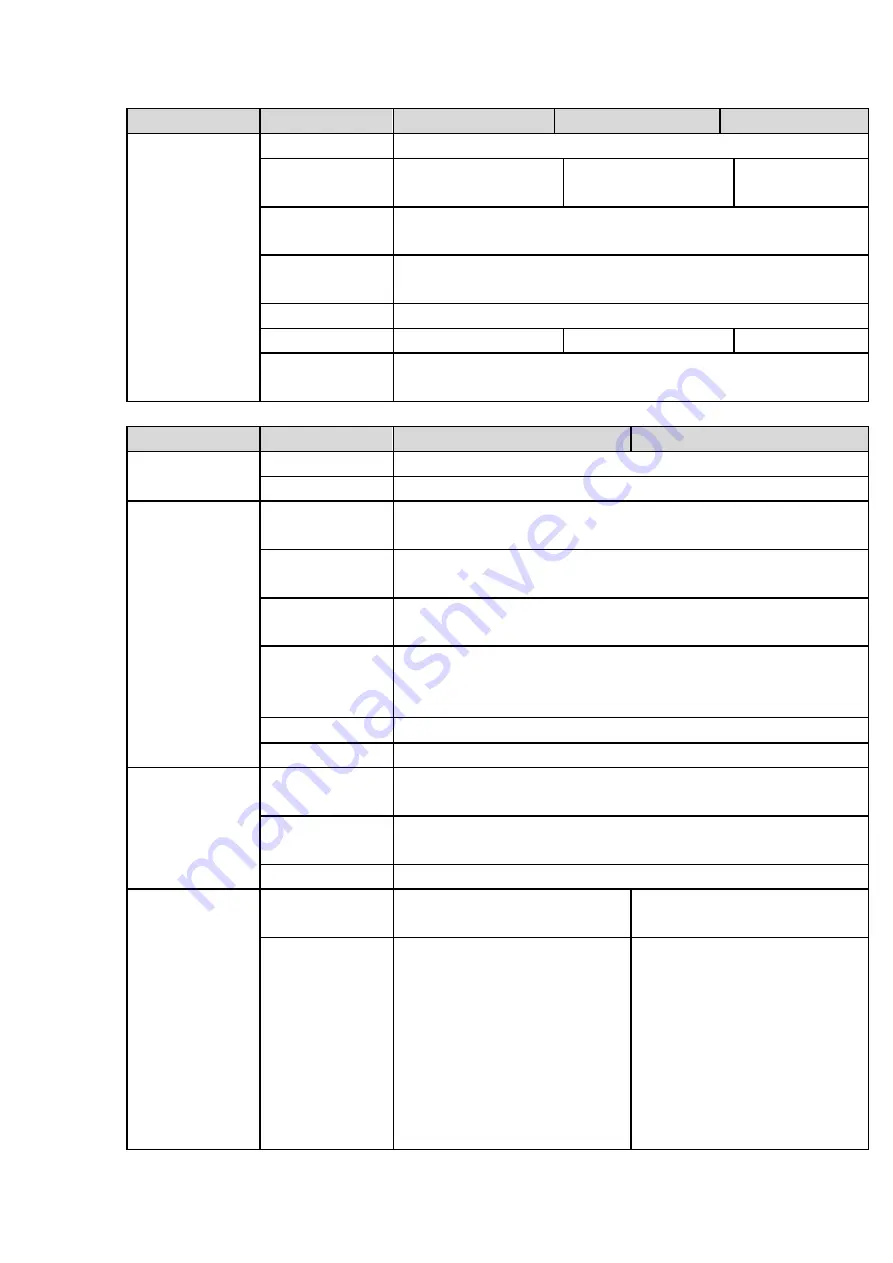
16
Name
Parameters
HCVR8804S-S3
HCVR8808S-S3
HCVR8816S-S3
Others
Power
AC90V~264V
Power
Consumption
≤
33W
≤
35W
≤
40W
Working
Temperature
-10
℃-+
55
℃
Working
Humidity
10%~90%
Dimensions
2U case
,
440mm
(
W
)
×460mm
(
D
)
×89mm
(
H
)
Weight
≤
7.25KG
≤
7.30KG
≤
7.40KG
Installation
Mode
Desk
1.3.4 HCVR88XXS-URH-S3 Series
Name
Parameters
HCVR8808S-URH-S3
HCVR8816S-URH-S3
System
Main Processor
Industrial embedded micro controller
OS
Embedded LINUX
Video
Parameters
Video
Encode
Standard
H.264H, H.264, H.264B
Encode
Resolution
1080P/720P/960H/D1/HD1/2CIF/CIF
Video
Frame
Rate
PAL:1/16~25f/s
;
NTSC
:
1/16~30f/s
Video
Frame
Rate
32Kbps-8192Kbps
,
For 720P: default setup is 2Mbps
,
max supports 4Mbps.
For 1080P: default setup is 4Mbps
,
max supports 8Mbps.
Bit Stream Type
Video stream/composite stream
Dual-Stream
Support
Audio
Parameters
Encode
Standard
G.711A/G.711U/PCM
Audio Sampling
Rate
8KHz
,
16Bit
Audio Bit Rate
64Kbps
Video Port
Analog
Video
Input
8-ch
BNC
port(HDCVI/AHD/CVBS)
16-ch
BNC
port(HDCVI/AHD/CVBS)
Network
Video
Input
There is no IP channel by
default.
Just click one button to add
56 IP channels.
Support
A/D
switch
function. After you disabled
one analog channel, you
can add one IP channel.
System max supports 64
There is no IP channel by
default.
Just click one button to add
48 IP channels.
Support
A/D
switch
function. After you disabled
one analog channel, you
can add one IP channel.
System max supports 64
Summary of Contents for HCVR8204A-S3
Page 1: ...Dahua HDCVI Standalone DVR User s Manual Dahua HDCVI Standalone DVR User s Manual V1 3 1 ...
Page 30: ...20 Name Parameters XVR8808S XVR8816S Installation Mode Desktop rack installation ...
Page 77: ...67 Figure 4 24 Figure 4 25 ...
Page 184: ...174 Figure 4 147 Figure 4 148 ...
Page 185: ...175 Figure 4 149 Figure 4 150 ...
Page 213: ...203 Figure 4 177 Figure 4 178 ...
Page 220: ...210 Figure 4 186 Figure 4 187 ...
Page 221: ...211 Figure 4 188 Figure 4 189 ...
Page 227: ...217 Figure 4 194 Figure 4 195 ...
Page 240: ...230 Figure 4 208 Figure 4 209 4 16 2 Channel Name ...
Page 246: ...236 Figure 4 215 Figure 4 216 ...
Page 324: ...314 Figure 5 73 Figure 5 74 ...
Page 387: ...377 Figure 5 155 Note For admin you can change the email information See Figure 5 156 ...
Page 440: ...430 ...
Page 446: ...436 Email overseas dahuatech com Website www dahuasecurity com ...






























