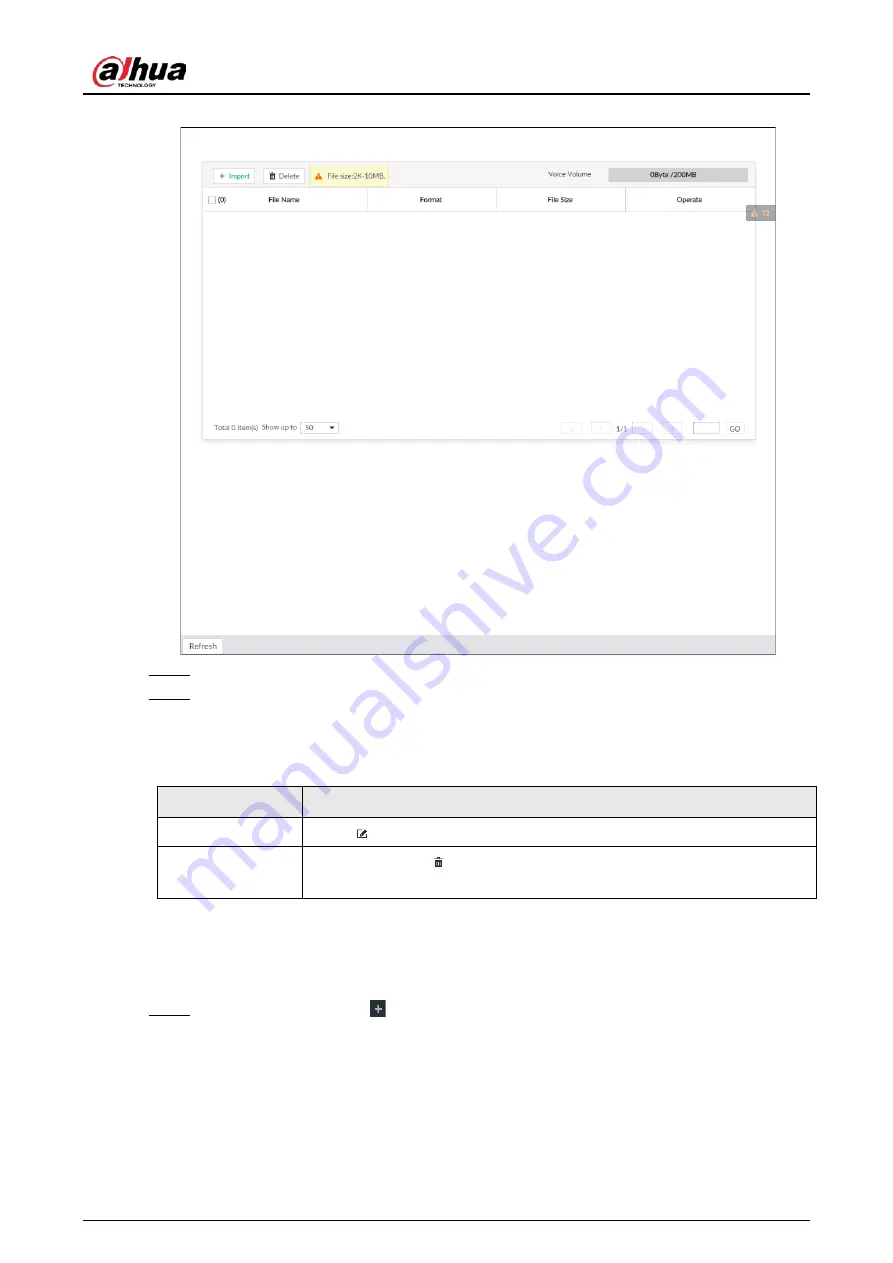
User's Manual
210
Figure 7-47 Audio management
Step 2
Click Import to select the audio files that you want to import.
Step 3
Click OK.
The uploaded audio file is displayed.
After the audio file is uploaded, it can be renamed or deleted.
Table 7-13 Audio file operation
Name
Operation
Rename audio file
Click
to rename the audio file.
Delete audio file
●
Delete: Click
beside the audio file.
●
Batch delete: Select multiple audio files, and click Delete.
7.3.6 Watermark Verification
Verify whether a video filed is tempered.
Step 1
On the LIVE page, click
, and then select FILE > Watermark > Watermark.
Summary of Contents for DHI-IVSS7008
Page 1: ...IVSS User s Manual ZHEJIANG DAHUA VISION TECHNOLOGY CO LTD V5 0 0 ...
Page 50: ...User s Manual 30 common grounded with the Device ...
Page 158: ...User s Manual 138 Figure 6 103 Human Figure 6 104 Vehicle Figure 6 105 Non motor vehicle ...
Page 368: ...User s Manual 348 Figure 11 2 Unlock the client ...
Page 381: ...User s Manual ...






























