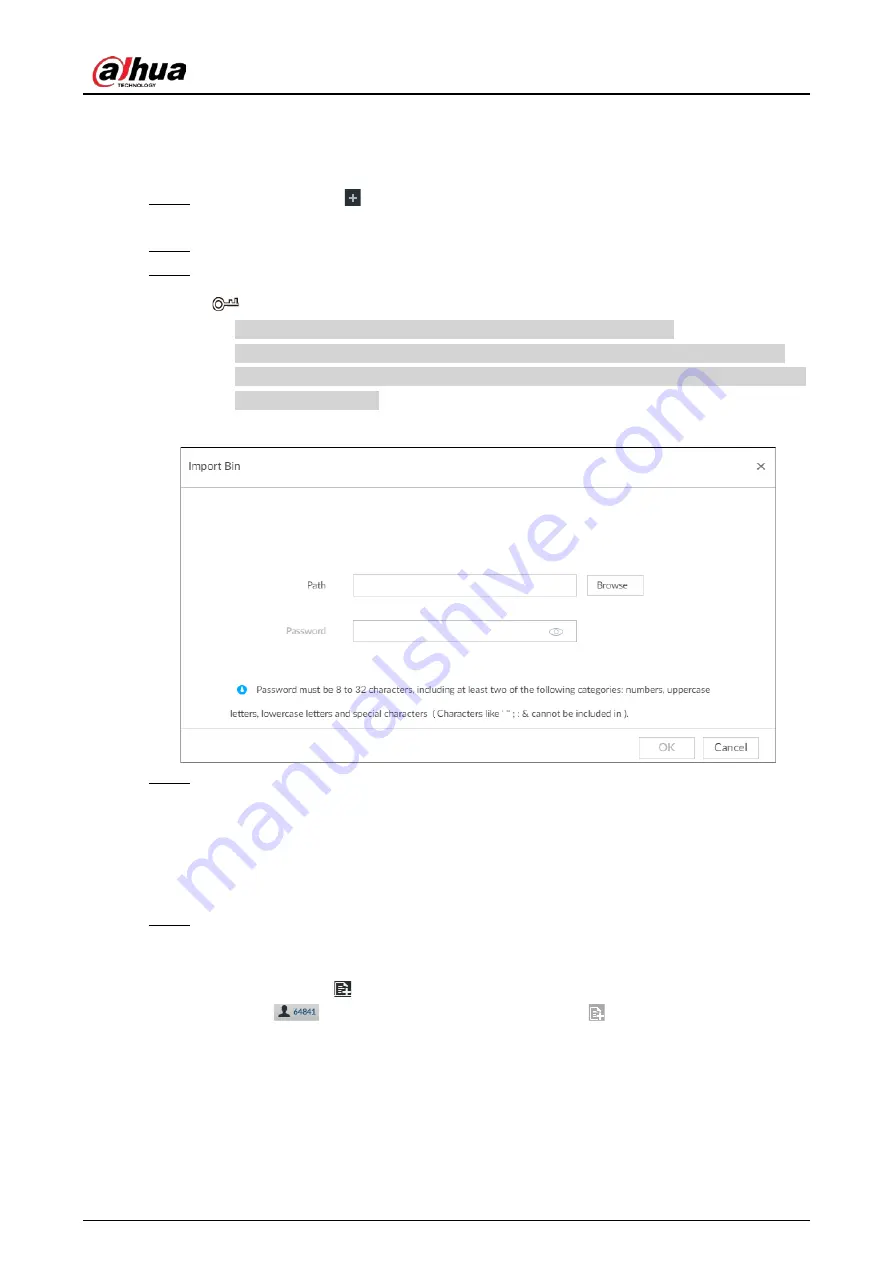
User's Manual
96
Bin Import
To import face images from another device into the current device, you can import a bin file of face
images exported from that device.
Step 1
On LIVE page, click
, and then select FILE > Face Management > Face Database >
Local.
Step 2
Double-click a face database, and then click Bin Import.
Step 3
Enter the file Path and Password, and then click OK.
●
The Password is the one created when the file was being exported.
●
A bin file is divided into multiple parts when being exported if it is larger than 4 GB.
When importing the file parts, you just need to select any one part of the file, and then
all parts are imported.
Figure 6-46 Import bin files
Step 4
Click Continue to Add or OK.
●
Click Continue to add to add more images.
●
Click OK to complete adding images.
Adding from Detection Snapshots
Add the snapshot of AI detection to the created face database.
Step 1
Select face images on the LIVE page.
The following two ways are available.
●
Point to a face snapshot in the refreshing snapshot list on the right of the live video,
and then click
.
●
Click
, point to a face snapshot, and then click
.
Summary of Contents for DHI-IVSS7008
Page 1: ...IVSS User s Manual ZHEJIANG DAHUA VISION TECHNOLOGY CO LTD V5 0 0 ...
Page 50: ...User s Manual 30 common grounded with the Device ...
Page 158: ...User s Manual 138 Figure 6 103 Human Figure 6 104 Vehicle Figure 6 105 Non motor vehicle ...
Page 368: ...User s Manual 348 Figure 11 2 Unlock the client ...
Page 381: ...User s Manual ...






























