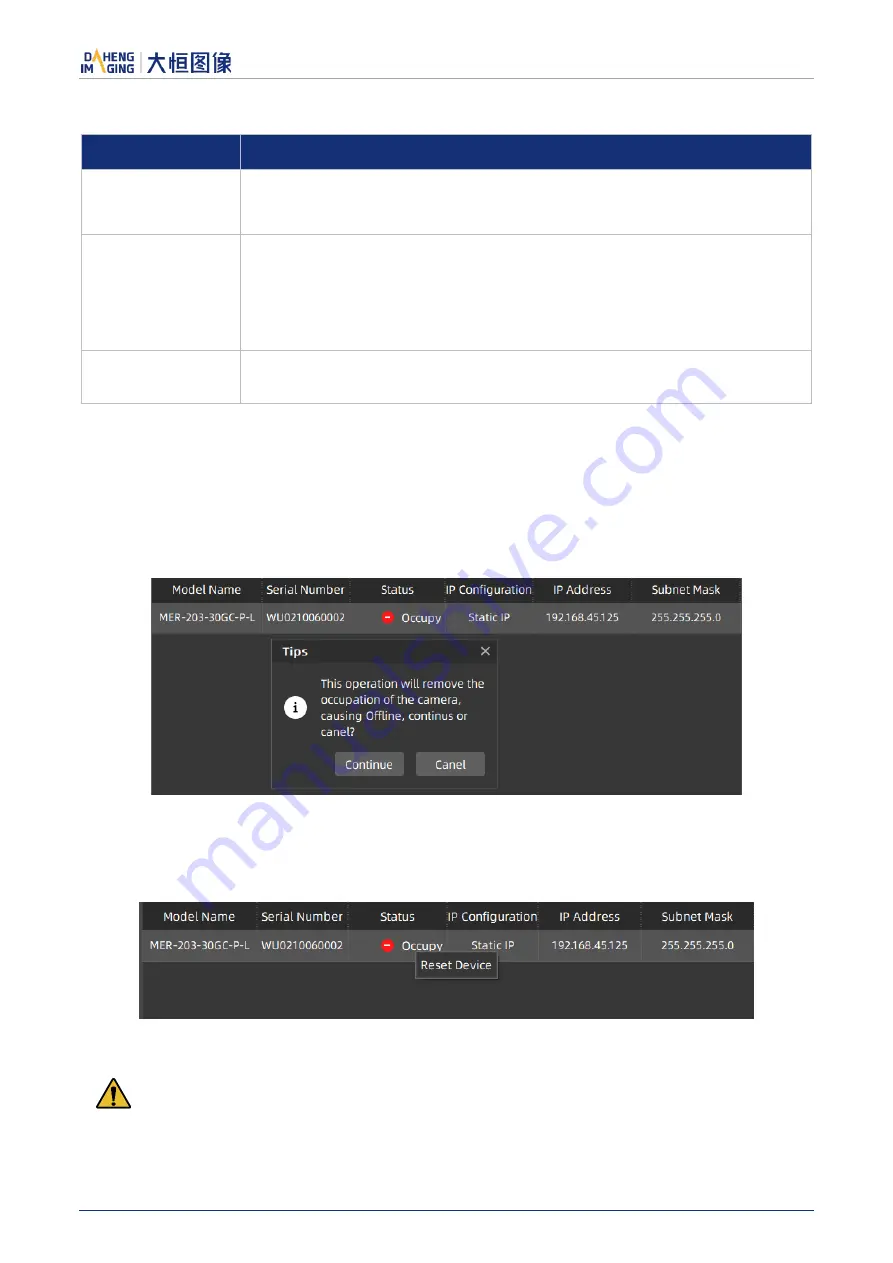
9.Software Tools
© 2023 China Daheng Group, Inc. Beijing Image Vision Technology Branch 173
Users can set Static IP, DHCP or LLA according to their needs.
IP Configuring Type Description
Static IP
Default configuration, which is saved in the camera Flash sensor and cannot be
changed while power on/off
DHCP
When start with DHCP, please ensure that DHCP server is configured in your
network environment, otherwise, the camera will restart in LLA address after
waiting DHCP server assign IP overtime. But when DHCP server occurs, the
camera IP will switch to DHCP assigned address, the default factory
configuration of the camera is DHCP
LLA
Link-local address, which is used for local network communication, not forwarded
through routing
Optional operation: Modify Device User ID, the maximum length of user-defined name is 16 characters.
Release Occupation: The camera heart beat time is 5min by default (VS develop, in debugging status). If
users forcibly exits the process without closing the camera, then the camera cannot be resetting
immediately, unless the 5min heart beat time is over, and by then, the camera is in Occupy or Unreachable
status. Users can double click the row of the camera in the list to release the camera and open the camera
again.
Figure 9-6
Reset Device: While users need to reload the camera and the device is not convenient to power off, then
right click the row of the camera in the list and click Reset Device button.
Figure 9-7
1)
Be careful to use Release Occupation and Reset Device, they will cause the camera off-line
while acquiring.
2)
Require camera itself supports Release Occupation and Reset Device.








































