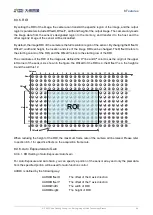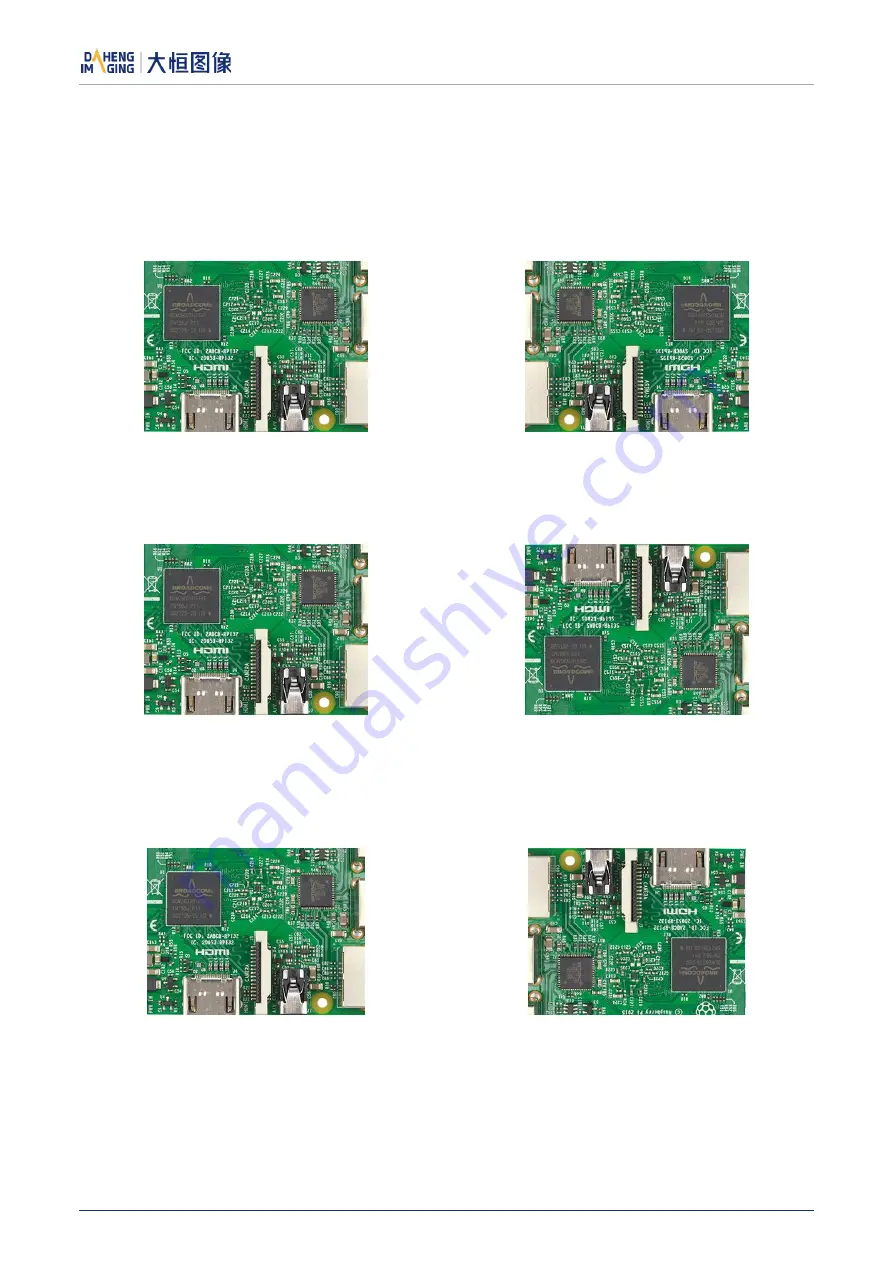
8.Features
© 2023 China Daheng Group, Inc. Beijing Image Vision Technology Branch 96
8.3.13.
Reverse X and Reverse Y
The Reverse X and Reverse Y features can mirror acquired images horizontally, vertically, or both.
Enabling Reverse X
To enable Reverse X, set the ReverseX parameter to true. The camera mirrors the image horizontally.
Figure 8-46 The original image
Figure 8-47 Reverse X enabled
Enabling Reverse Y
To enable Reverse Y, set the ReverseY parameter to true. The camera mirrors the image vertically.
Figure 8-48 The original image
Figure 8-49 Reverse Y enabled
Enabling Reverse X and Y
To enable Reverse X and Y, set the ReverseX and ReverseY parameters to true. The camera mirrors the
image horizontally and vertically.
Figure 8-50 The original image
Figure 8-51 Reverse X and Y enabled
Using Image ROI with Reverse X or Reverse Y
If you have specified an image ROI while using Reverse X or Reverse Y, you must bear in mind that the
position of the ROI relative to the sensor remains the same. Therefore, the camera acquires different