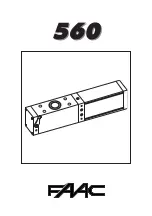37
Continues……...
HID SETTINGS (
Human Interface Device)
Contrast
Adjust the display contrast for better viewing.
Cursor Speed
Adjust the cursor speed for easier selection of icons.
Click Speed
Adjust how fast the joystick reacts to being held down or multiple presses.
Voice Assistant
Enable or disable the Voice Assistant during programming.
Notifications
Enable or disable notification sounds & messages e.g. blocked beams.
Warning Sounds
Enable or disable warning sounds & messages e.g. low battery.
DIAGNOSTICS
Used to run self diagnostic tests on the controller to check all the inputs and outputs. Follow the voice
prompts and instructions during the test.
GENERAL SETTINGS
Factory Reset
This function erases all settings and remotes and returns the controller to the original factory default
state.
Controller Info
This function displays the controller serial number, the software version and the hardware version.
Enable Demo Mode
In demo mode, the controller will automatically trigger the operator open every minute. The operator
can be closed with a trigger input or Auto Close can be enabled.
TIME MANAGER
Time Manager is a powerful feature that allows for time restricted access and function control. With Time
Manager it is possible to perform various time dependant tasks such as switching garden lights on at night or
allowing limited access to the premises by a domestic worker.
With Time Manager, you can disable any of the 8 Inputs (INF/CLS, INF/OPN, LCK/STP,TRIG,PED,LOOP,C/LGHT or
TAMPER) at times you do not wish for that input to be used. It is, for instance, possible to disable the Trigger input
at night to stop access through connected keypads after business hours.
Any of the four Outputs (ALARM, PULSE, LIGHT or LOCK RELAY) can also be activated by Time Manager at desired
times. The LIGHT output could be used, for instance, to switch garden lights on through a connected relay module
during specific hours.
If multiple remote Groups (see Remote Settings) were created, it is possible to use Time Manager to disable
specific groups during certain times. If you have a garden service with remote access in one group and a domestic
worker that has also got remote access in a different group you can use Time Manager to give your garden service
access only on certain days and your domestic worker access on different days and times.
With Time Manager, not only is it possible to control Inputs, Outputs and remote Groups but also specific
Functions. It is, for instance, possible to disable the Pedestrian Entry function during certain times. Disabling this
function will prevent the opening of the gate by any remote or input linked to the Pedestrian Entry function. This
is useful in areas where staff are allowed access to the premises during the day but outside of working hours
access is denied.
Using time manager is a great way of enhancing your security as well as automating your environment.