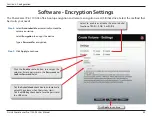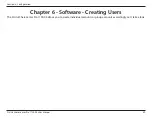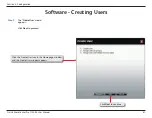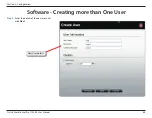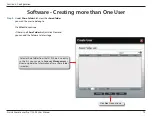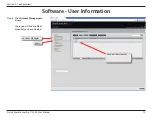62
D-Link ShareCenter Pro 1100-04 User Manual
Section 3 - Configuration
Enter a name in
User Name
, and a
password in
Password
and
Confirm
Password
.
Click
Next
to continue.
If setting a specific storage quota for the user,
tick the
Set Quota
check box and enter the
storage quota in megabytes (MB).
If you use 0 in the Quota it represents
unlimited disk space.
Step 3:
Enter the
User Name
and
Password
in
the fields provided.
Confirm the
Password
entered.
Step 4:
Enter a storage size in
megabytes if you wish to limit
a user’s storage quota.
Click
Next
to continue
Software - User Information
Summary of Contents for Share Center Pro 1100
Page 1: ......