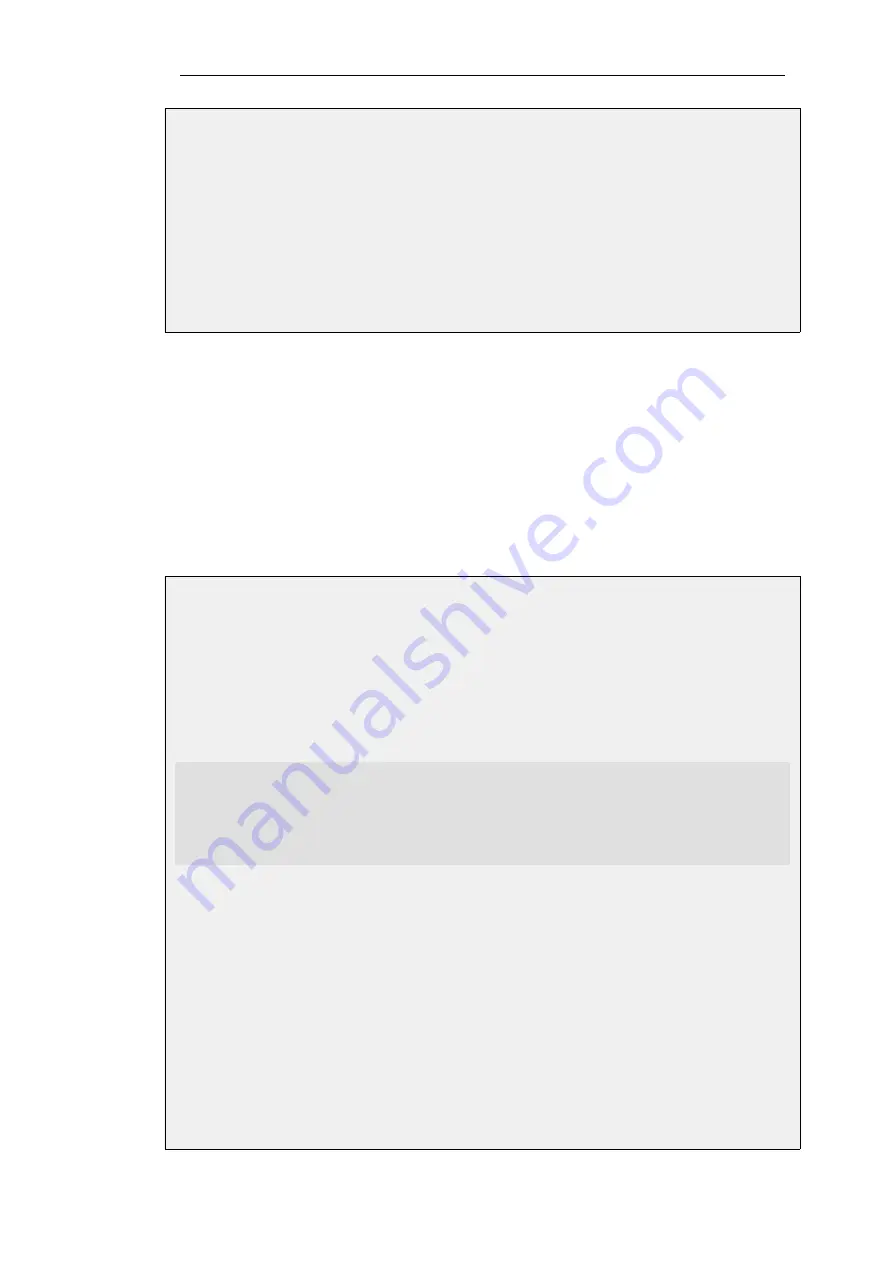
Web Interface
1.
Go to: System > Device > Date and Time
2.
Check Enable daylight saving time
3.
Enable Automatic
4.
For Location select
Europe/Stockholm
5.
Click OK
Specifying the DST Offset Manually
When setting DST manually, the
Time Zone
needs to be specified as GMT plus or minus a number
of hours and then the following properties need to be set:
•
Offset - This is the offset in minutes for the DST change in the specified time zone.
•
Start Date - The offset is applied at the beginning of this day.
•
End Date - The offset is no longer applied at the beginning of this day.
Example 2.22. Enabling DST Manually
In this example, a DST rule for Stockholm Sweden will be applied. This is an offset of plus 60
minutes that is applied at the beginning of March 29th and no longer applied at the beginning
of October 25th.
It is assumed that the
Time zone
is already set to the value
GMT
.
Command-Line Interface
gw-world:/> set DateTime DSTEnabled=Yes
DSTMode=Manual
DSTOffset=60
DSTStartMonth=March
DSTStartDay=29
DSTEndMonth=October
DSTEndDay=25
Web Interface
1.
Go to: System > Device > Date and Time
2.
Check Enable daylight saving time
3.
Enable Manual
4.
For Offset enter
60
5.
For Start Date select
March
6.
For Start Day select
29
Chapter 2: Management and Maintenance
81
Summary of Contents for NetDefendOS
Page 30: ...Figure 1 3 Packet Flow Schematic Part III Chapter 1 NetDefendOS Overview 30 ...
Page 32: ...Chapter 1 NetDefendOS Overview 32 ...
Page 144: ...Chapter 2 Management and Maintenance 144 ...
Page 284: ...Chapter 3 Fundamentals 284 ...
Page 392: ...Chapter 4 Routing 392 ...
Page 419: ... Host 2001 DB8 1 MAC 00 90 12 13 14 15 5 Click OK Chapter 5 DHCP Services 419 ...
Page 420: ...Chapter 5 DHCP Services 420 ...
Page 573: ...Chapter 6 Security Mechanisms 573 ...
Page 607: ...Chapter 7 Address Translation 607 ...
Page 666: ...Chapter 8 User Authentication 666 ...
Page 775: ...Chapter 9 VPN 775 ...
Page 819: ...Chapter 10 Traffic Management 819 ...
Page 842: ...Chapter 11 High Availability 842 ...
Page 866: ...Default Enabled Chapter 13 Advanced Settings 866 ...
Page 879: ...Chapter 13 Advanced Settings 879 ...






























