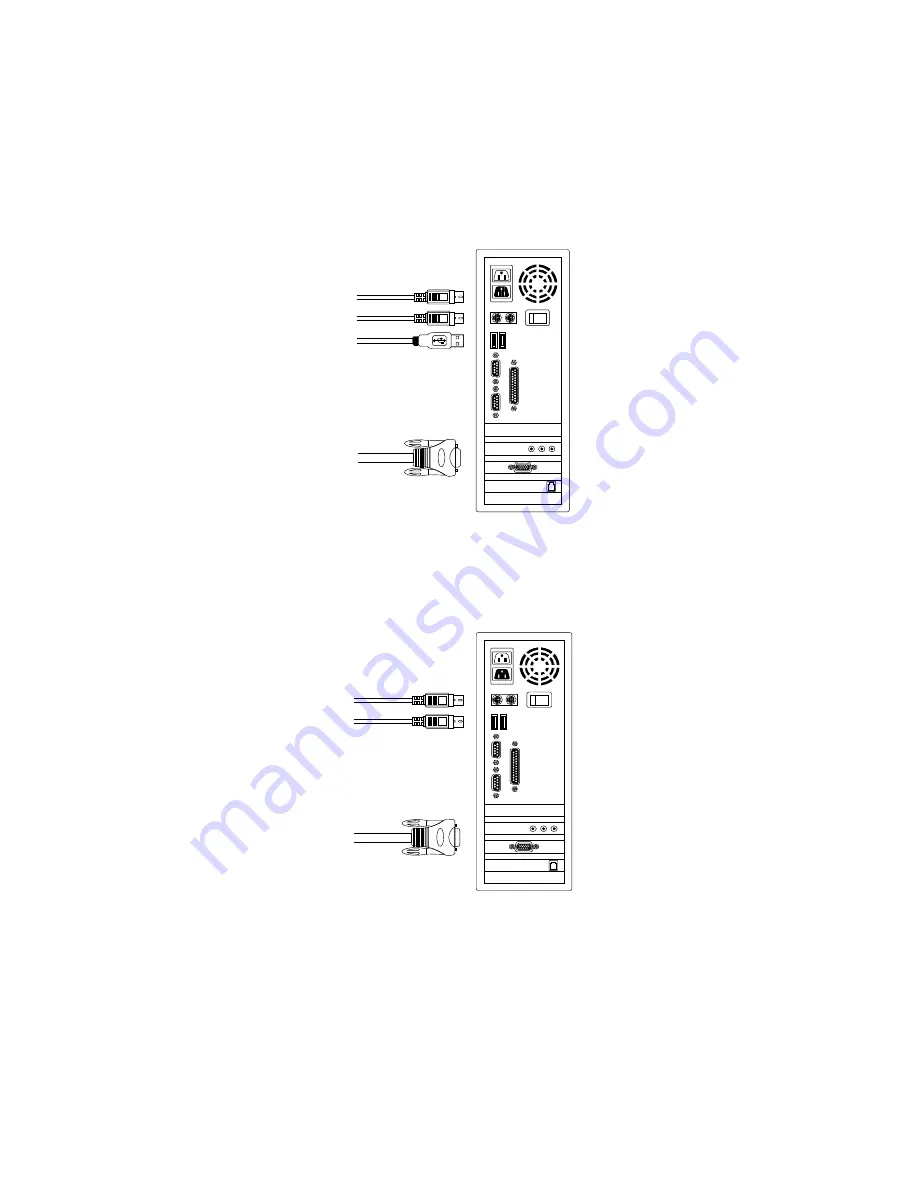
You can connect the KVM switch to computers using one of the three
methods shown below:
A.
Connect
USB, PS/2 (keyboard/mouse)
and
VGA
connectors to
computers. We recommend that users connect computers in the
manner shown below. (
Figure 7
)
Figure 7: USB & PS/2 (Keyboard & Mouse) and VGA connected
B.
Connect only PS/2 (keyboard/mouse) and VGA connectors to
computers (
Figure 8
).
Figure 8: PS/2 (Keyboard & Mouse) and VGA connected
10
Summary of Contents for KVM-440
Page 1: ...D Link KVM 440 KVM 450 8 16 Port Combo KVM Switch User Manual Version 1 00...
Page 7: ...7...
Page 13: ...Figure 10 Cascade chaining 13...
Page 14: ......











































