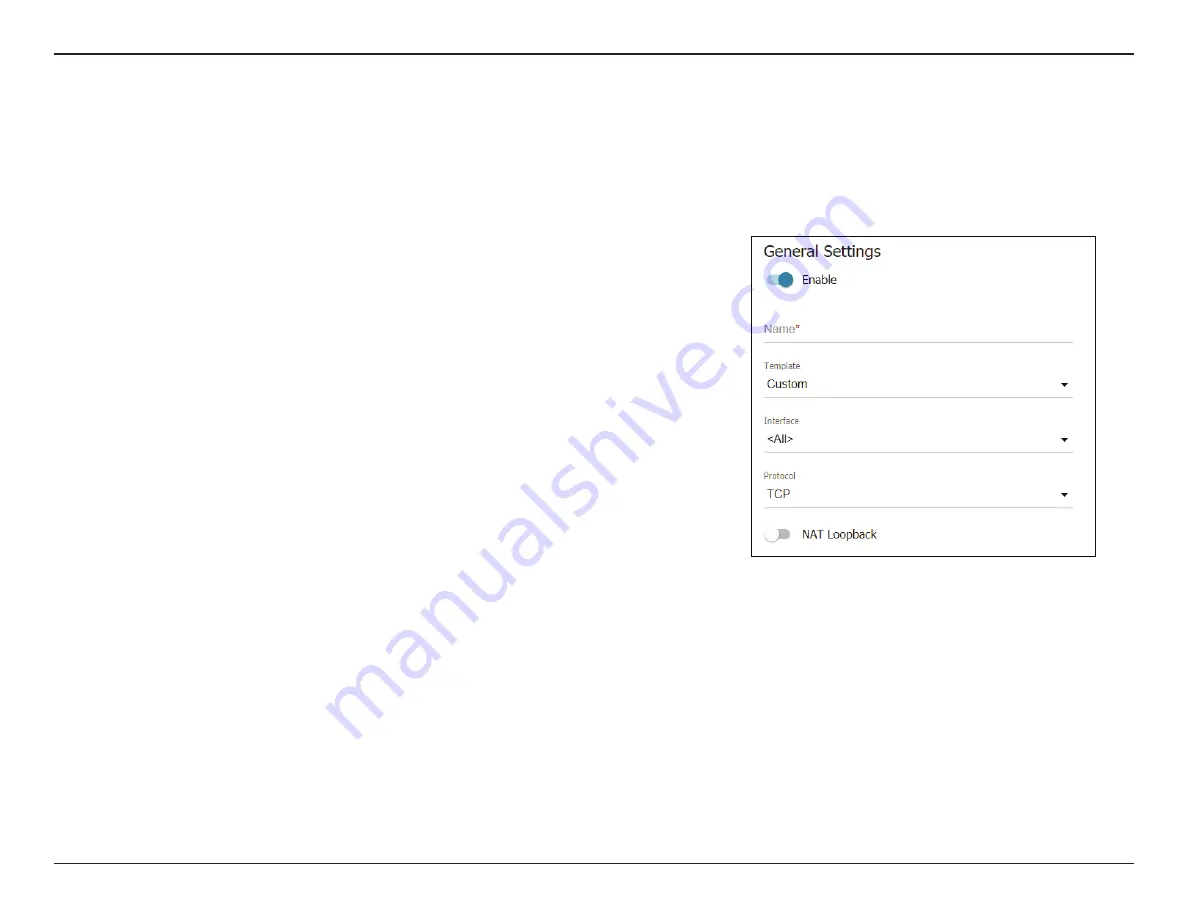
98
D-Link DWM-312W User Manual
Section 4 - Configuration
Virtual Servers
General Settings
Enable
Toggle this switch to enable the feature and create or
edit a virtual server.
Name
Enter a name that will be used to identify the virtual
server.
Template
Select a virtual server template from the drop-down list,
or select
Custom
to specify all parameters of the new
virtual server manually.
Interface
A WAN connection to which this virtual server will be
assigned.
Protocol
A protocol that will be used by the new virtual server.
Select a value from the drop-down list.
NAT Loopback
Toggle this to enable or disable NAT loopback.
On the
Firewall / Virtual servers
page, you can create virtual servers for redirecting incoming Internet traffic to a specified IP address in the local
area network.
















































