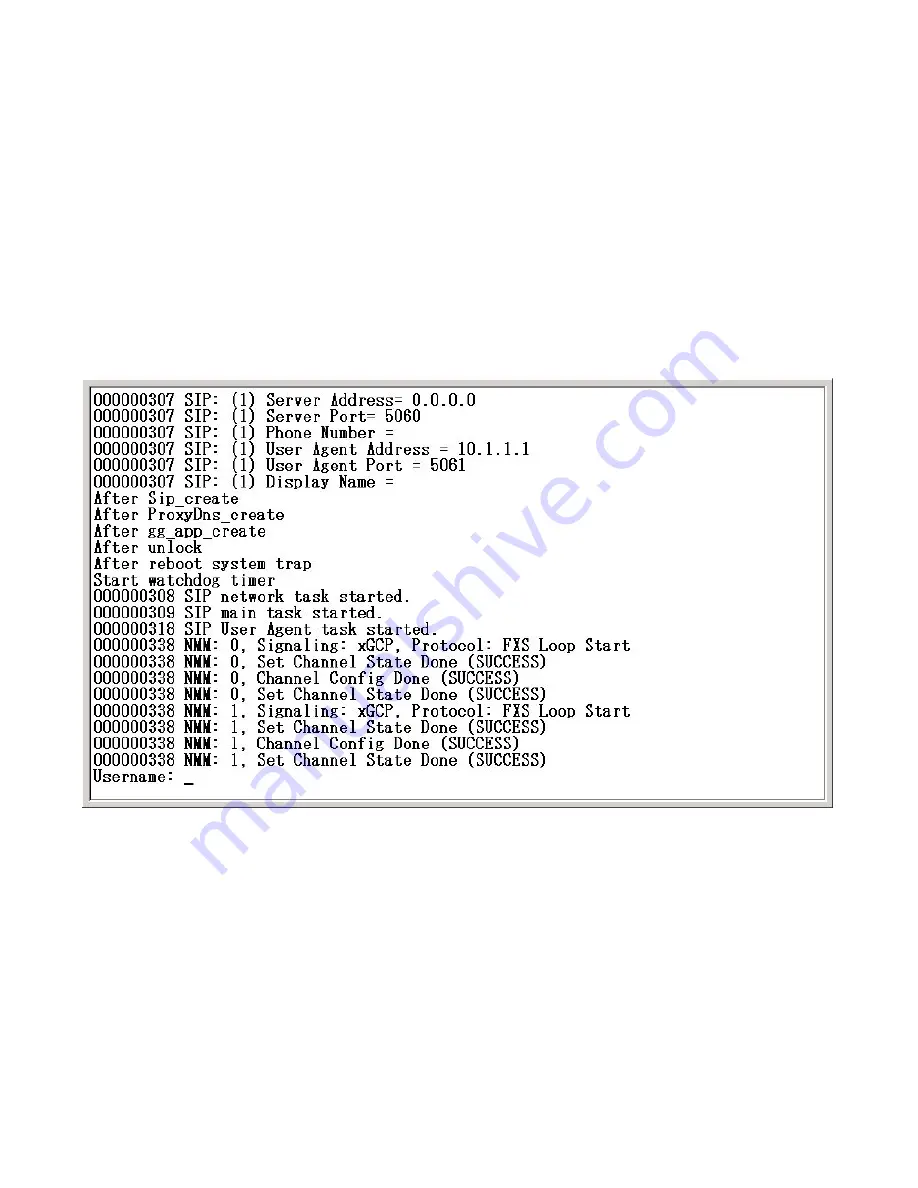
40
Using the Console Port
The DVG-1120S VoIP gateway features a Console Port for debugging, which is
described in this section.
To access the console mode, you must first make sure the console is con-
nected to the Diagnostics port and the appropriate cabling for the connection is
being used. (You need a RJ-14 to RS-232 converter, RJ-14 and RS-232 cable.)
Please see the previous section for additional information. Next, power the de-
vice on by simply plugging it in. You will see the boot up process. After the
process is complete, you will see the window shown below:
Initially, the VoIP gateway has a default Username and Password: admin. To
log in, enter “admin” for the username and password, and then click on the OK
button. The following window will be displayed:






























