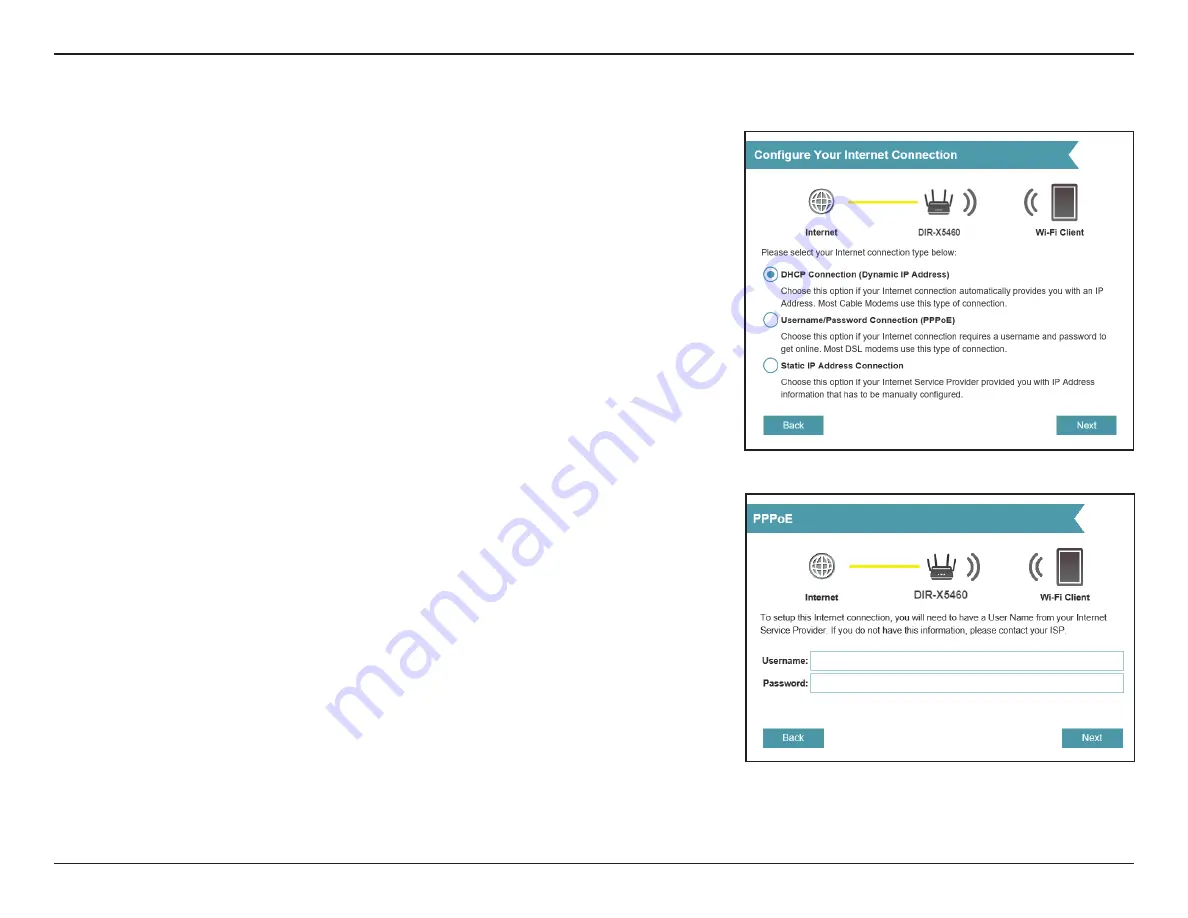
15
D-Link DIR-X3260 User Manual
Section 2 - Installation
If the router detected or you selected
PPPoE
, enter your PPPoE username and
password. If you do not have this information, please contact your ISP.
Click
Next
to continue.
Note:
Make sure to remove all other existing PPPoE software from your computer.
The software is no longer needed and will not work through a router.
If the router does not detect a valid Internet connection, a list of connection
types to choose from will be displayed. Select your Internet connection type
(this information can be obtained from your Internet Service Provider).
Click
Next
to continue.






























