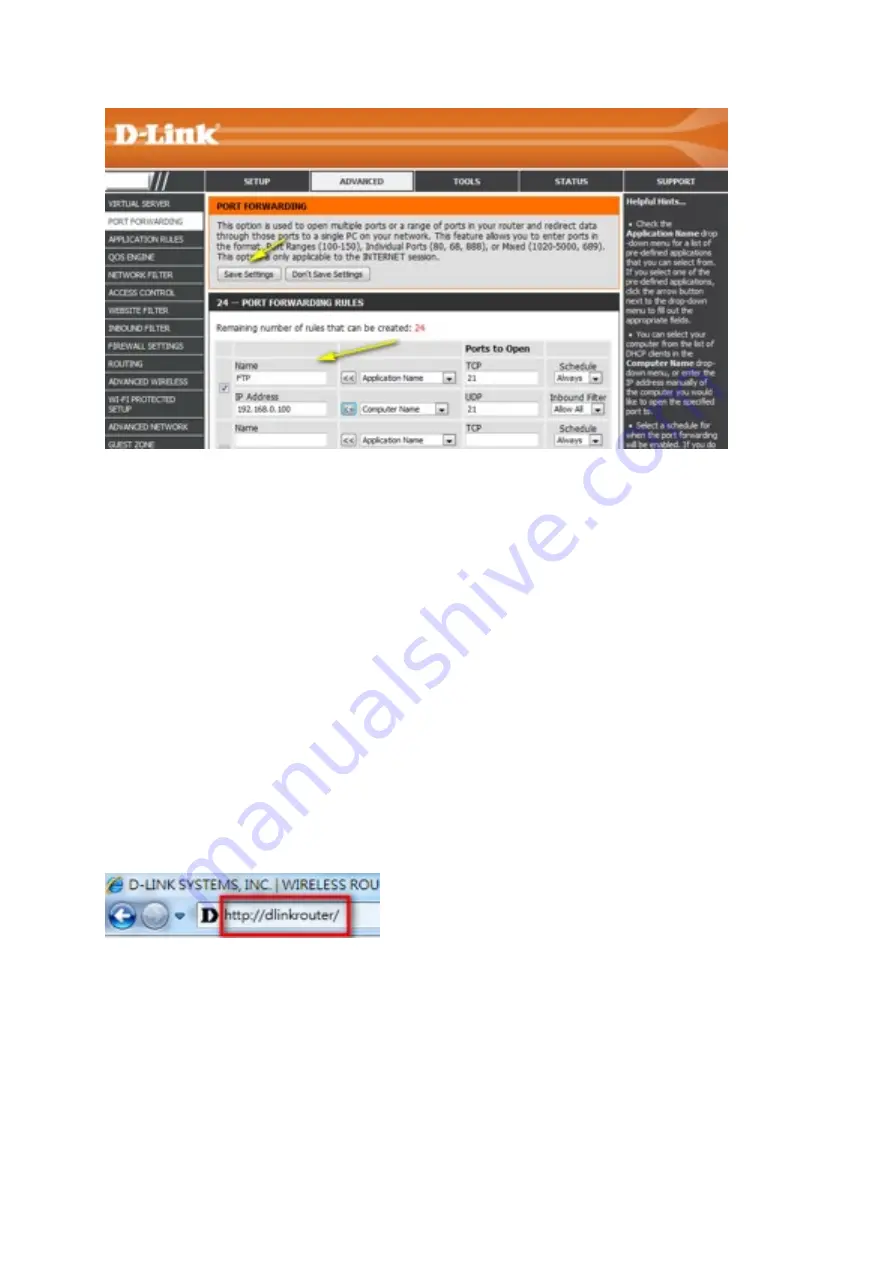
Step 5: Select the computer or device from the list of DHCP clients in the
Computer Name
drop-‐down menu and click the arrow bu=on (
<<
) to automaQcally populate the field, or
manually enter the IP address of the device you want to open the specified port for.
Step 6: Click
Save Se8ngs
when finished.
18.
How do I conMigure QoS (Quality of Service) settings on my
router?
Step 1: Open your Internet browser and enter h=p://dlinkrouter, h=p://dlinkrouter.local, or
h=p://192.168.0.1 into the address bar.
Step 2: The default username is Admin (all lower case) and the default password should be
led blank. Click
Login
.





















