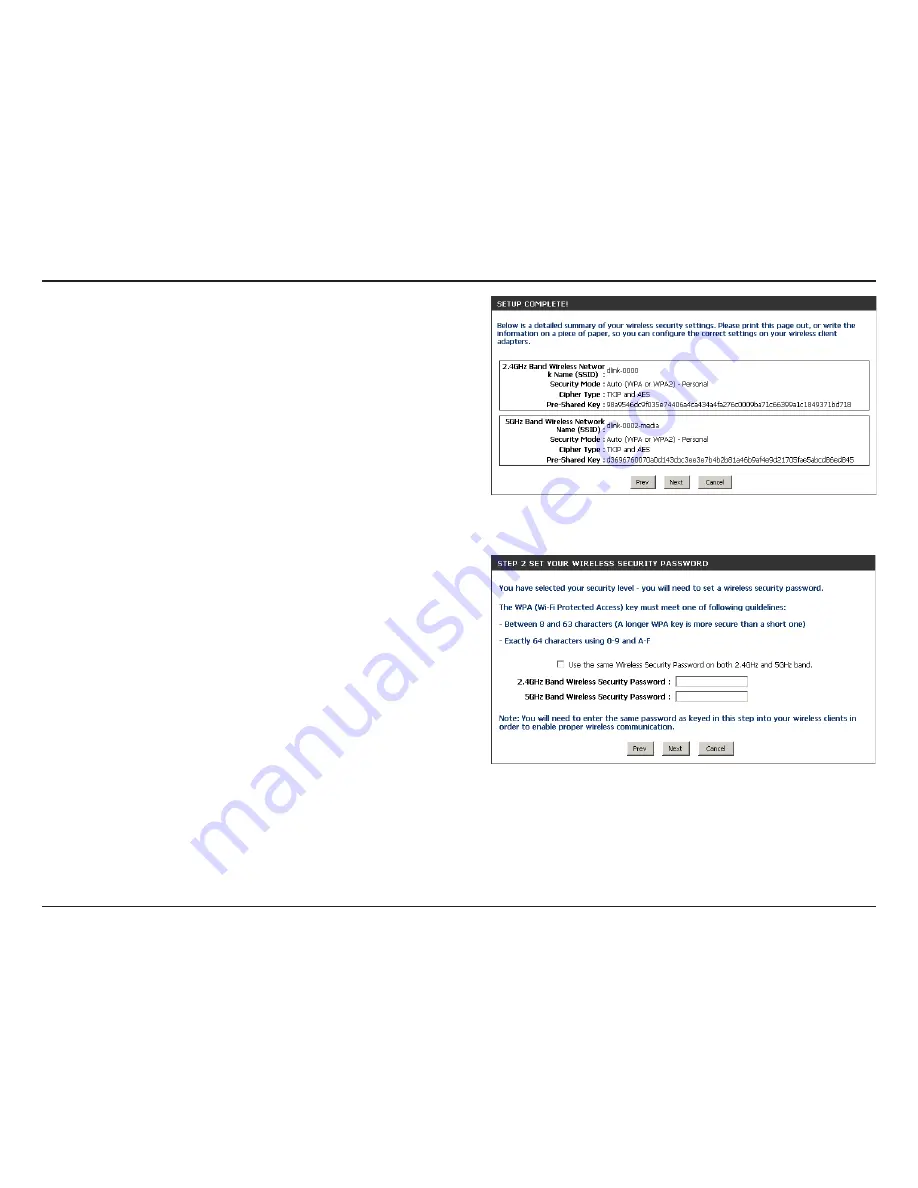
42
D-Link DIR-855L User Manual
Section 4 - Security
If you selected
Automatically
, the summary window will display
your settings. Write down the security key and enter this on your
wireless clients. Click
Save
to save your settings.
If you selected
Manually
, the following screen will appear. Create
a passphrase for your security password. Click
Next
to continue.
Summary of Contents for DIR-855L
Page 1: ......
Page 114: ...109 D Link DIR 855L User Manual Section 3 Configuration Support ...






























