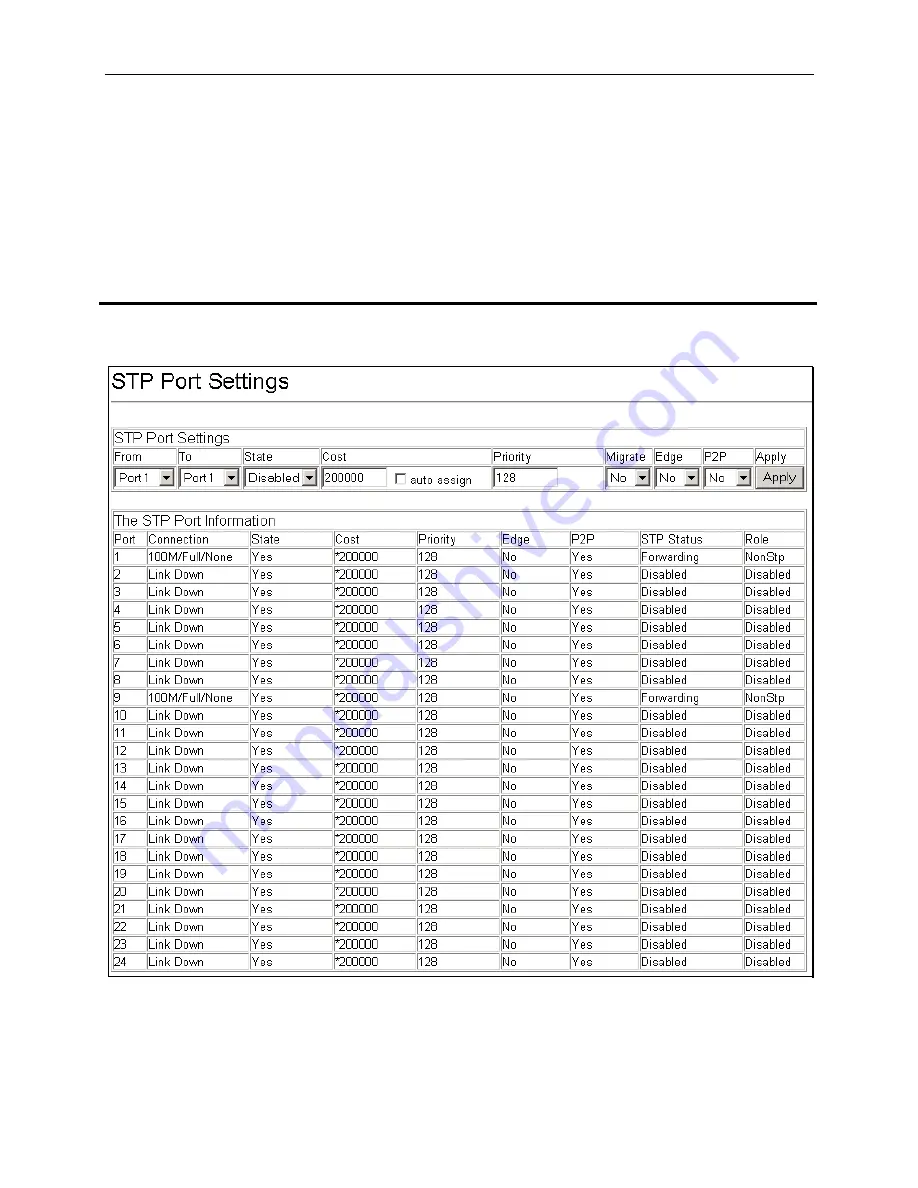
DGS-3224TGR Gigabit Ethernet Switch User’s Guide
64
Priority (0-61440) <
32768
>
A Bridge Priority can be from
0
to
61440
. Zero is equal to the highest Bridge
Priority.
STP Version
Choose
RSTP
(default) or
STP compatible
. Both versions use STP parameters
in the same way. RSTP is fully compatible with IEEE 802.1d STP and will
function with legacy equipment.
TX Hold Count (1-10) <
3
>
This is the maximum number of Hello packets transmitted per interval. The
count can be specified from
1
to
10
. The default value is
3.
Forwarding BPDU
This drop-down menu allows you to configure whether to forward BPDU when
the Spanning Tree Protocol is disabled.
STP Port Settings
Figure 6- 45. STP Port Settings window
To configure Spanning Tree Protocol functions for individual ports, enter the desired information in the fields on this
window and then click
Apply
.






























