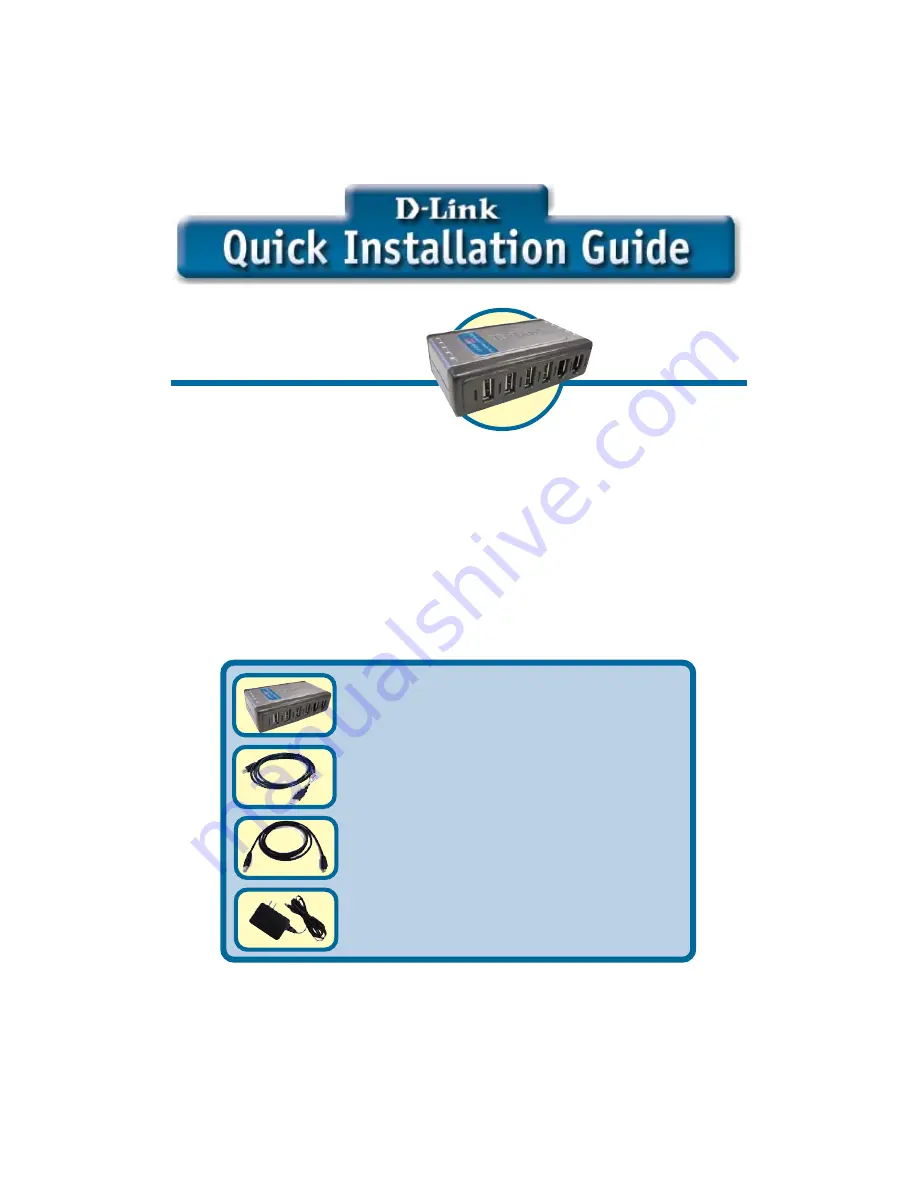
This product can be used with the
following operating systems:
Windows XP, Me, 2000, 98SE,
Mac OS 10.1 and above
Check Your Package Contents
These are the items included with your purchase:
If any of the below items are missing, please contact your reseller.
Before You Begin
You must have at least the following:
•
Pentium 233 MHz or faster with 64MB RAM
•
Available USB 2.0 Port
•
Available Firewire Port
•
Windows XP, 2000, Me, 98SE, or Mac OS 10.1 and above for both
USB 2.0 and Firewire Operation
• DFB-H7 7-Port USB 2.0/Firewire
Combo Hub
• USB 2.0 Cable
• 1394 Firewire Cable (6-pin to 6-pin)
• Power Adapter
(5V 2.5A)
7-Port USB 2.0/
7-Port USB 2.0/
7-Port USB 2.0/
7-Port USB 2.0/
7-Port USB 2.0/
Firewire Combo Hub
Firewire Combo Hub
Firewire Combo Hub
Firewire Combo Hub
Firewire Combo Hub
DFB-H7
DFB-H7
DFB-H7
DFB-H7
DFB-H7
©2003 D-Link Systems, Inc. All rights reserved. Trademarks or registered trademarks are the property of
their respective holders. Software and specifications subject to change without notice. DFB-H7.08192003






















