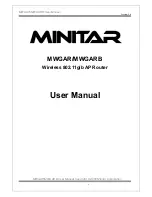9
D-Link DAP-1533 User Manual
Section 1 - Product Overview
Hardware Overview
Connections
1
WPS Button
Press for 3 seconds to start the WPS process. After pressing, the AP or Bridge LED (depending
what mode you have selected) will blink. Within 2 minutes, press the WPS button on the wireless
device you want to connect to.
2
LAN Ports (1-4)
Connect 10/100/1000 Ethernet devices such as computers, switches, and NAS devices.
3
Mode Switch
Three-way switch used to select
AP 2.4GHz
,
AP 5GHz
or
Bridge
mode.
4
USB Port
Connect a multifunction printer and share printing and scanning functions to users on your
network. You may also connect a USB thumb drive/external hard drive for WCN and sharing files.
5
ON/OFF Button
Press to power on and off your DAP-1533.
6
Reset Button
Pressing the Reset button restores the DAP-1533 to its original factory default settings.
7
Power Receptor
Receptor for the supplied power adapter.
3
2
7
5 6
4
1