Reviews:
No comments
Related manuals for RP-119QD

WS 261
Brand: Gaggenau Pages: 12

In-A-Drawer MMDV30S
Brand: Dacor Pages: 40

RKP1015
Brand: I-Tech Pages: 15
ICON E24RD50QS
Brand: Electrolux Pages: 18

WS140SL
Brand: Electrolux Pages: 68

DRW11400FB
Brand: Beko Pages: 88

RF24-D
Brand: DCS Pages: 40

ELD117e
Brand: I-Tech Pages: 1

54 03 26P Series
Brand: Quax Pages: 65

N17HH1 0 Series
Brand: NEFF Pages: 12
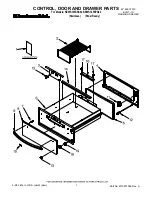
KEWS145SPA02
Brand: KitchenAid Pages: 4

KEWS145SPA01
Brand: KitchenAid Pages: 4

DWD30
Brand: Dacor Pages: 12

WRENN 1 DRAWER NIGHTSTAND 6139.NG/WHT-BSTL
Brand: Essentials For Living Pages: 2

NVP1617 Series
Brand: NetView Pages: 15

RP1617D
Brand: I-Tech Pages: 1

SMARTRACK 116 IP
Brand: Minicom Pages: 92

RKD-KVM-17 Series
Brand: KVMSwitchTech Pages: 28

















