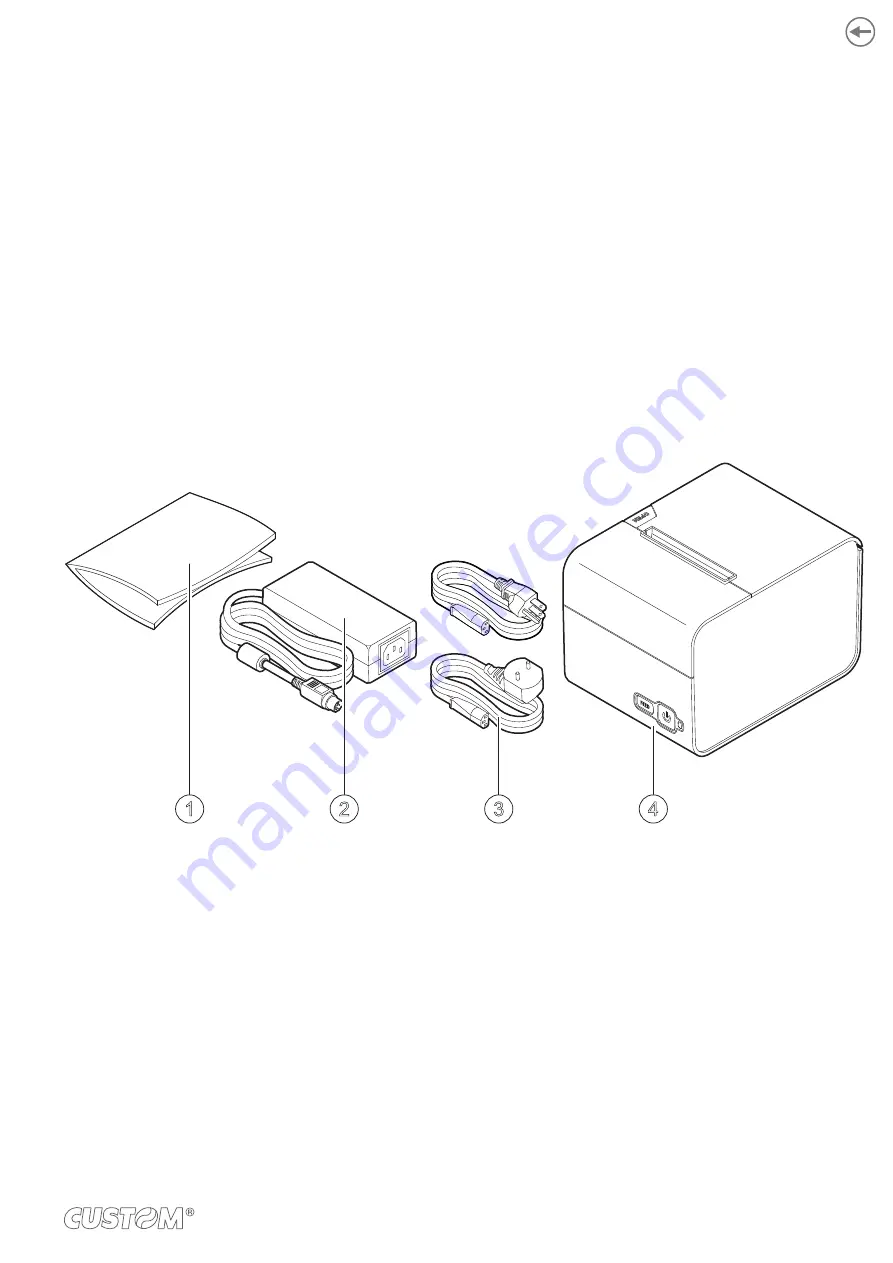
2 DESCRIPTION
2.1 Box contents
Remove the device from its carton being careful not to damage the packing material so that it may be re-used if the device
is to be transported in the future.
Make sure that all the components illustrated below are present and that there are no signs of damage. If there are, contact
customer service.
1. Documentation (Short guide)
2. AC power supply
3. Standard AC power cord or US market AC power cord
4. Device
1
2
3
4
11
Summary of Contents for P3
Page 1: ...USER MANUAL P3 ...
Page 2: ......
Page 4: ......
Page 6: ......
Page 10: ...10 ...
Page 18: ...18 ...
Page 26: ...26 ...
Page 30: ...Close the device cover and wait until the paper is loaded and automatically cut off 3 30 ...
Page 40: ...40 ...
Page 50: ...50 ...
Page 60: ...60 ...
Page 62: ...62 ...
Page 64: ...64 ...
Page 66: ...66 ...
Page 67: ......












































