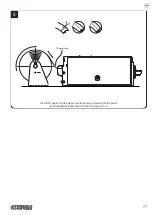SPEED / QUALITY
Setting of printing speed and printing quality:
Normal
D
High Quality
High Speed
AUTOMATIC EJECTING
Setting of the automatic ejecting function of the last printed ticket in presentation mode:
Disabled
D
=
ejecting function disabled
Enabled T.out 5s = the ticket is ejected after 5 seconds from the end of printing
Enabled T.out 10s = the ticket is ejected after 10 seconds from the end of printing
Enabled T.out 15s = the ticket is ejected after 15 seconds from the end of printing
Enabled T.out 20s = the ticket is ejected after 20 seconds from the end of printing
Enabled T.out 30s = the ticket is ejected after 30 seconds from the end of printing
Enabled T.out 40s = the ticket is ejected after 40 seconds from the end of printing
Enabled T.out 60s = the ticket is ejected after 60 seconds from the end of printing
Enabled T.out 2m = the ticket is ejected after 2 minutesfrom the end of printing
PAPER RETRACTING
Setting of the automatic retracting function of the last printed ticket in presentation mode:
Disabled
D
=
“retract” function disabled
Enabled No Timeout = “retract” function enabled and executable with the command
Enabled T.out 5s =
the ticket is retracted after 5 seconds from the end of printing
Enabled T.out 10s =
the ticket is retracted after 10 seconds from the end of printing
Enabled T.out 15s =
the ticket is retracted after 15 seconds from the end of printing
Enabled T.out 20s =
the ticket is retracted after 20 seconds from the end of printing
Enabled T.out 30s =
the ticket is retracted after 30 seconds from the end of printing
Enabled T.out 40s =
the ticket is retracted after 40 seconds from the end of printing
Enabled T.out 60s =
the ticket is retracted after 60 seconds from the end of printing
Enabled T.out 2m =
the ticket is retracted after 2 minutes from the end of printing
PRINT WIDTH
Width of printing area:
172 mm
180 mm
188 mm
196 mm
174 mm
182 mm
190 mm
198 mm
176 mm
184 mm
192 mm
200 mm
D
178 mm
186 mm
194 mm
216 mm
PAPER THRESHOLD
Threshold value (in percent) for the recognition of the presence of paper by the paper
presence sensor:
30% 70%
40%
D
80%
50% 90%
60%
PAPEREND BUFFER CLEAR
Cleaning mode of the data in receive buffer, if the printing is stopped due to lack of paper:
Disabled
D
= the data remain in the receive buffer. When the paper runs out, the device
keeps the remaining data in the receive buffer and prints the remaining
portion of the ticket after that the new paper is loaded.
Enabled =
when the paper runs out, all data in the receive buffer are deleted.
62
Summary of Contents for KPM216HIII
Page 1: ...USER MANUAL KPM216HIII ...
Page 2: ......
Page 4: ......
Page 6: ......
Page 10: ...10 ...
Page 12: ...12 ...
Page 22: ...22 ...
Page 66: ...66 ...
Page 74: ...74 ...
Page 93: ...127 140 5 140 5 74 8 147 4 83 30 5 196 24 5 5 24 5 5 159 48 270 1 6 16 5 16 5 12 5 12 5 12 93 ...
Page 100: ...100 ...
Page 102: ...102 ...