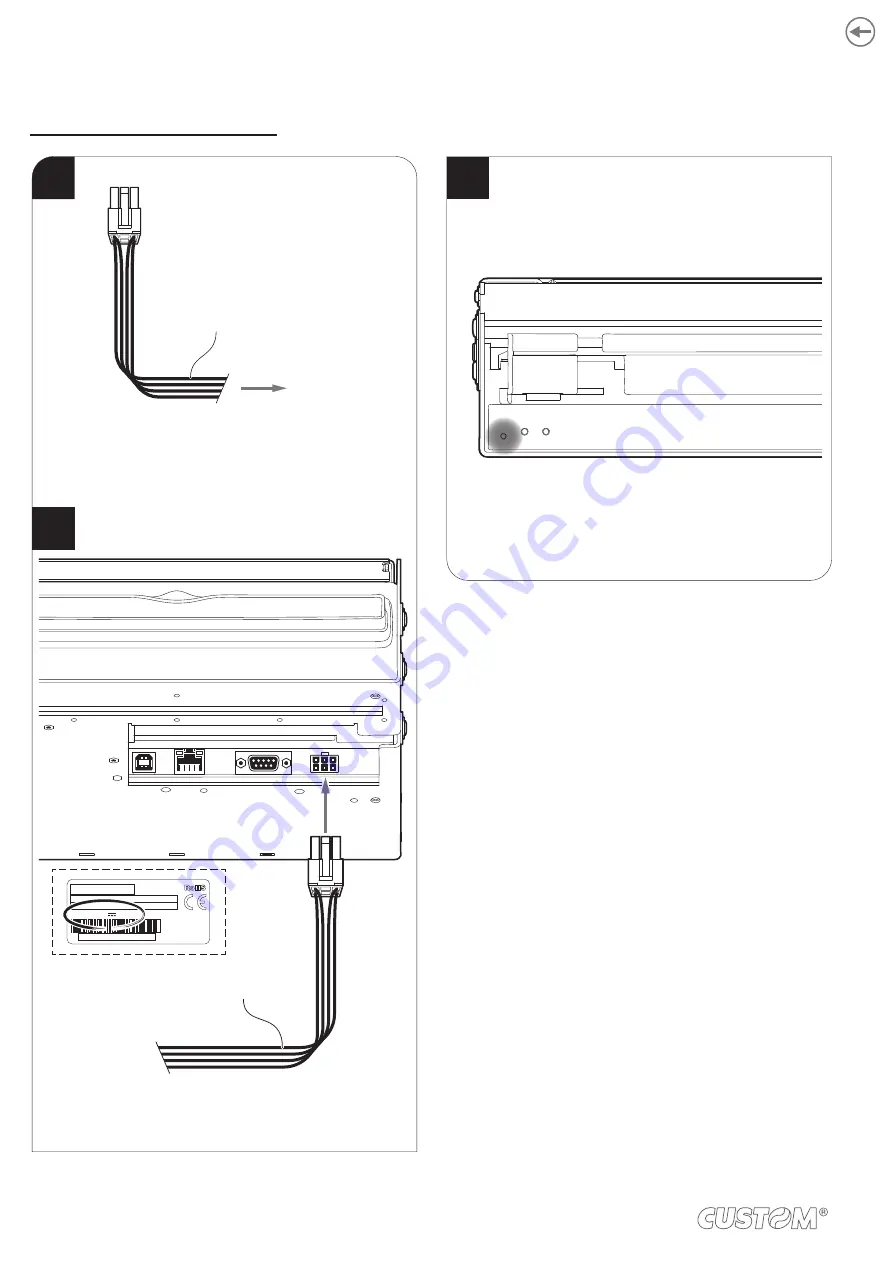
5.2 Switch the device on
KPM216HIII h200, KPM216HIII v200
Connect the power supply cable
to an external power supply unit.
Connect the power supply cable to the device.
Use the type of electrical power supply
indicated on the label.
The green LED turns on
and the device is ready.
Power supply cable
(included)
EXTERNAL POWER
SUPPLY UNIT
(OPTIONAL)
Power supply cable
(included)
IN DC 24V 2.14A
1
2
3
40
Summary of Contents for KPM216HIII
Page 1: ...USER MANUAL KPM216HIII ...
Page 2: ......
Page 4: ......
Page 6: ......
Page 10: ...10 ...
Page 12: ...12 ...
Page 22: ...22 ...
Page 66: ...66 ...
Page 74: ...74 ...
Page 93: ...127 140 5 140 5 74 8 147 4 83 30 5 196 24 5 5 24 5 5 159 48 270 1 6 16 5 16 5 12 5 12 5 12 93 ...
Page 100: ...100 ...
Page 102: ...102 ...
















































