Reviews:
No comments
Related manuals for BF210

FFC25C8CW
Brand: Frigidaire Pages: 7

FFC18K1CW1
Brand: Frigidaire Pages: 2
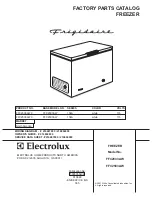
FFC20C3AW
Brand: Frigidaire Pages: 7

FFC20C4CW0
Brand: Frigidaire Pages: 7

FFC15M6CW
Brand: Frigidaire Pages: 7

FFC20K1CW2
Brand: Frigidaire Pages: 12

FFC18C8CB
Brand: Frigidaire Pages: 7

FFC20D7HW0
Brand: Frigidaire Pages: 7

FFC20C4AW1
Brand: Frigidaire Pages: 7

FFC18C4CW
Brand: Frigidaire Pages: 7

FFC20D7HW4
Brand: Frigidaire Pages: 14

FFC25C8CW0
Brand: Frigidaire Pages: 7
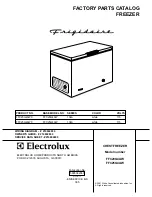
FFC20G4AW
Brand: Frigidaire Pages: 7

FFC20D7HW
Brand: Frigidaire Pages: 7
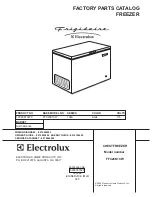
FFC20K1CW
Brand: Frigidaire Pages: 7

FFC20D7H
Brand: Frigidaire Pages: 7
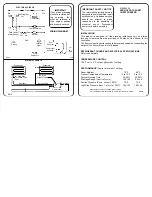
FFC25C4AW0
Brand: Frigidaire Pages: 2

FFC20G4AW2
Brand: Frigidaire Pages: 7

















