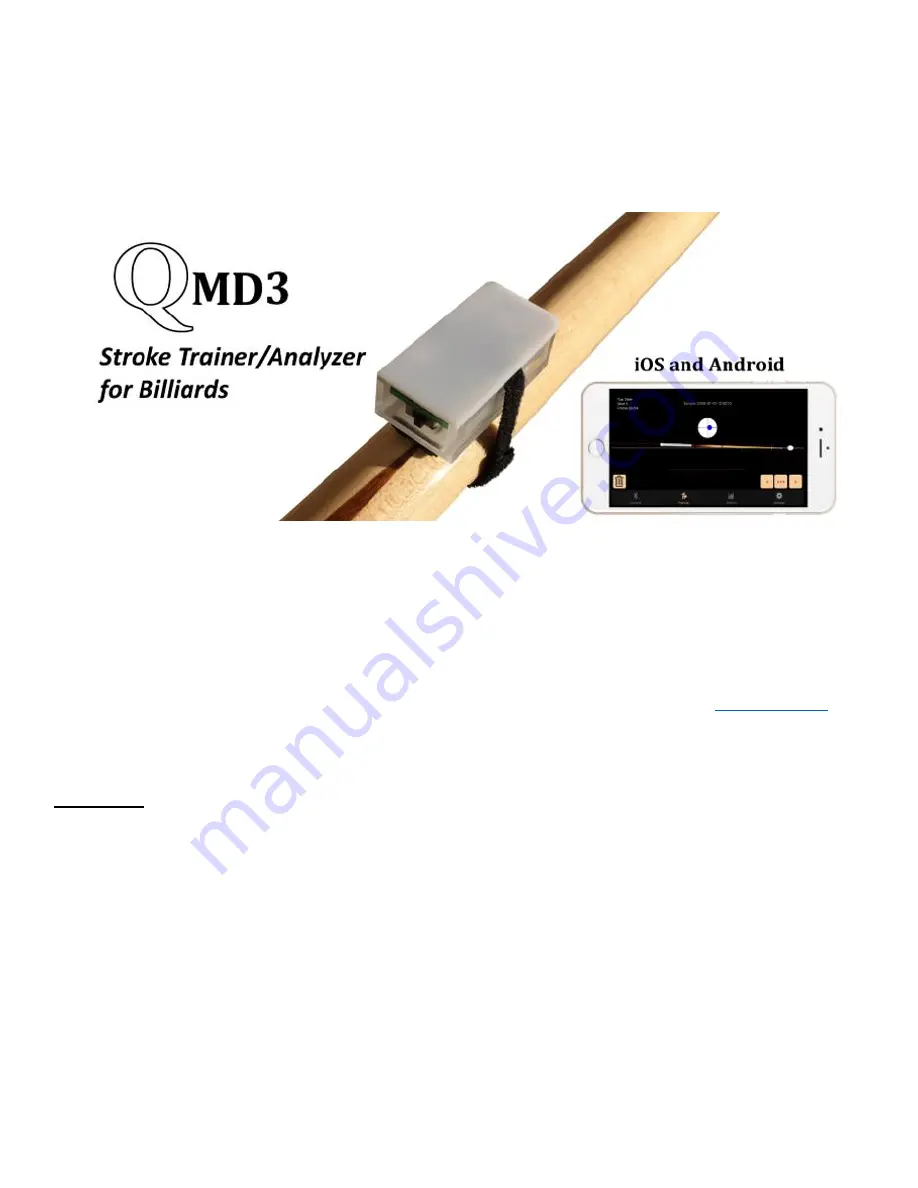
QMD3 for iOS and Android User Guide
A Step-by-Step guide for getting the most out of your QMD3 device.
This guide focuses on using QMD3 with iOS (Apple) and Android mobile devices such as your iphone, iPad, Smartphone or tablet.
This guide includes a step-by-step tutorial to help get you started using QMD3. It also provides additional details of the functions
and features of the QMD3 unit and software.
Note: The software screens shown in this guide are taken from different types of mobile devices, both iOS and Android. The
software functions the same on all platforms and the screens are almost identical.
Any questions or comments are welcome, please contact our customer support for any concern you have at
. We
value and look forward to your feedback.
Contents
What QMD3 does
What’s in the Box
Tutorial Step 1 – Installing the Software
Tutorial Step 2 – Mounting the QMD3 Unit
Tutorial Step 3 – Starting up your QMD3 unit
Tutorial Step 4 –Connecting with Bluetooth
Tutorial Step 5 – Begin Practicing
The Connect Screen
The Practice Screen
The Metrics Screen
The Settings Screen
Operating/Charging your QMD3 unit















