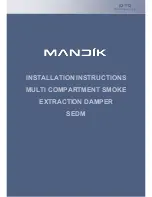Crystal Vision
Control Descriptions
Internal FG Mask
Enable and set rectangle size for internal FG mask.
Left/Top/Right/Bottom
Use these controls to position the mask rectangle.
Enable
Select this control to enable the FG mask. This user-
positionable mask will override the chroma key in its active
area to force the BG signal. Use this mask if the chroma
key backdrop is too small or damaged, or badly lit at the
edges.
Invert
Select this control to invert the mask.
Internal BG Mask
Enable and set rectangle size for internal BG mask.
Left/Top/Right/Bottom
Use these controls to position the mask rectangle.
Enable
Select this control to enable the BG mask. This user-
positionable mask will override the chroma key in its active
area to force FG video. Use this mask to disable the chroma
key in FG non-backdrop areas containing the key colour, or
reflective objects. Note that the BG mask does not override
FG suppression, only the BG key.
Invert
Select this control to invert the mask.
Safire 3 User Manual R1.3
41
24 March 2017